
Thanks to Two-Factor Authentication (2FA), another barrier can be created in addition to a password, which must be overcome in order to log in to Zammad. Thus, the accounts are secure, even if a password falls into the wrong hands.
Two-Factor Authentication is especially useful for hosted customers who use Zammad from the Internet. With Zammad 6.1, 2FA brings a total of three new features.
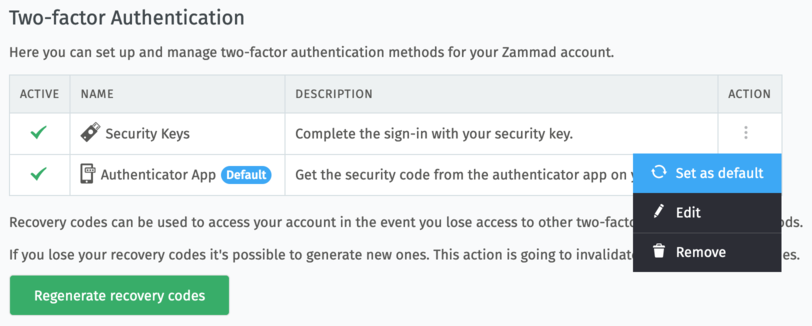
1. Authentication App
Install the Authentication App on your cell phone and after entering your password at Zammad login, you will receive a code on this app. This code is valid only for a short time. Then, to login you need to enter not only your password but also this code after in addition. The code renews itself in the app every 30 seconds. This provides a very high level of protection during the login process.
2. Security Keys
Security Keys are an attractive alternative to the Authentication App. When using Security Keys, after the password is entered at login, a physical security key must be inserted into the computer.
The security key is similar to a USB flash drive. A well-known manufacturer of these security keys is for example "Yubikey". However, any security key is possible as long as it supports the "WebAuthn" technology. The key can then be used for various websites and is not exclusive to Zammad.
3. Recovery Codes
Recovery codes serve as an emergency fallback in the event of losing your phone or security key. These ten passwords are essential to store securely, providing a means to access Zammad during emergencies. It's important to note that each recovery code is a one-time-use safeguard, becoming invalid after the initial login following its activation.
For more details, check out the Admin Documentation.