
Transfer your existing mail archive to your new Zammad helpdesk so you can access your old already processed emails as closed tickets at all times. The Zammad Archive Import is quick and easy and just one of many reasons why it pays off to switch to Zammad.
When migrating from one system to another, most users worry that their existing data might get lost in the process - understandably, since this is your most valuable source of information. But fear no more - we've got you covered!
Zammad offers an Archive Import solution that allows you to easily migrate your existing emails to your new helpdesk. The upload is quick, safe, and easy, and can be completed in mere minutes (depending on your archive size).
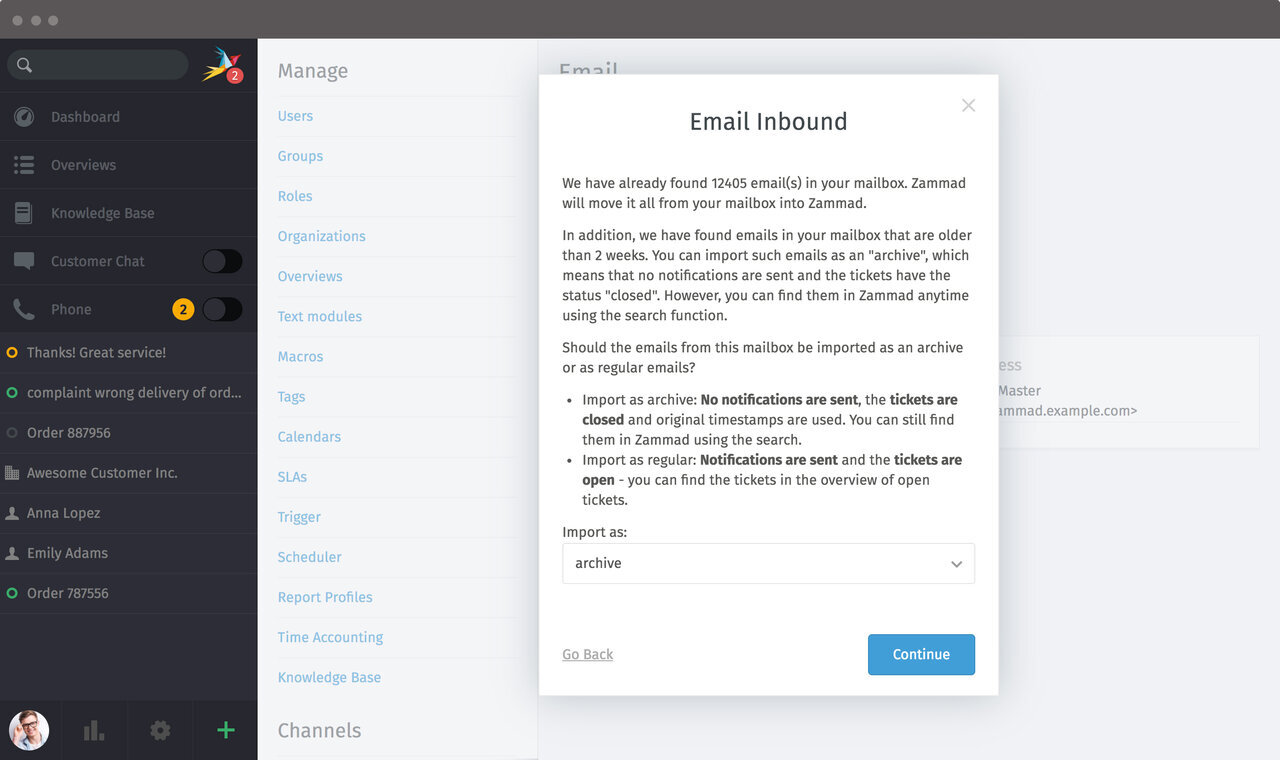
Zammad Mailbox Archive Import
If you have ever imported an existing mailbox to your helpdesk, you may have encountered the following problem: if you don't pay attention, you will trigger automatic replies to the senders of those old messages. Uh-oh!
Luckily, the Zammad Mailbox Archive Import avoids this. All you have to do is migrate the mailbox as an archive. This won't set off any triggers, and no automatic emails will be sent to customers. You could say that your old emails are just a "library". All your existing emails and correspondences will appear as closed tickets in your new Zammad instance.
What is more, timestamps are saved! So an email from 2009, for example, will still be filed under 2009 in Zammad, as the archive will be sorted by date of origin, not date of import.
And just like that, all your old data is part of your brand-new helpdesk! Did we promise too much?