
Always keep the perfect overview by creating organizations. This way you can group certain customers, assign specific rights, and monitor their activity. Make changes more quickly and assign tickets with the touch of a button.
Tickets track the communication between individuals, but often your company’s real client is another company (or organization). Customers can be grouped into organizations to monitor their activity as a whole. Assigning a user to an organization is a matter of seconds.
Organization Profiles
Use the ticket pane to manage organization profiles:
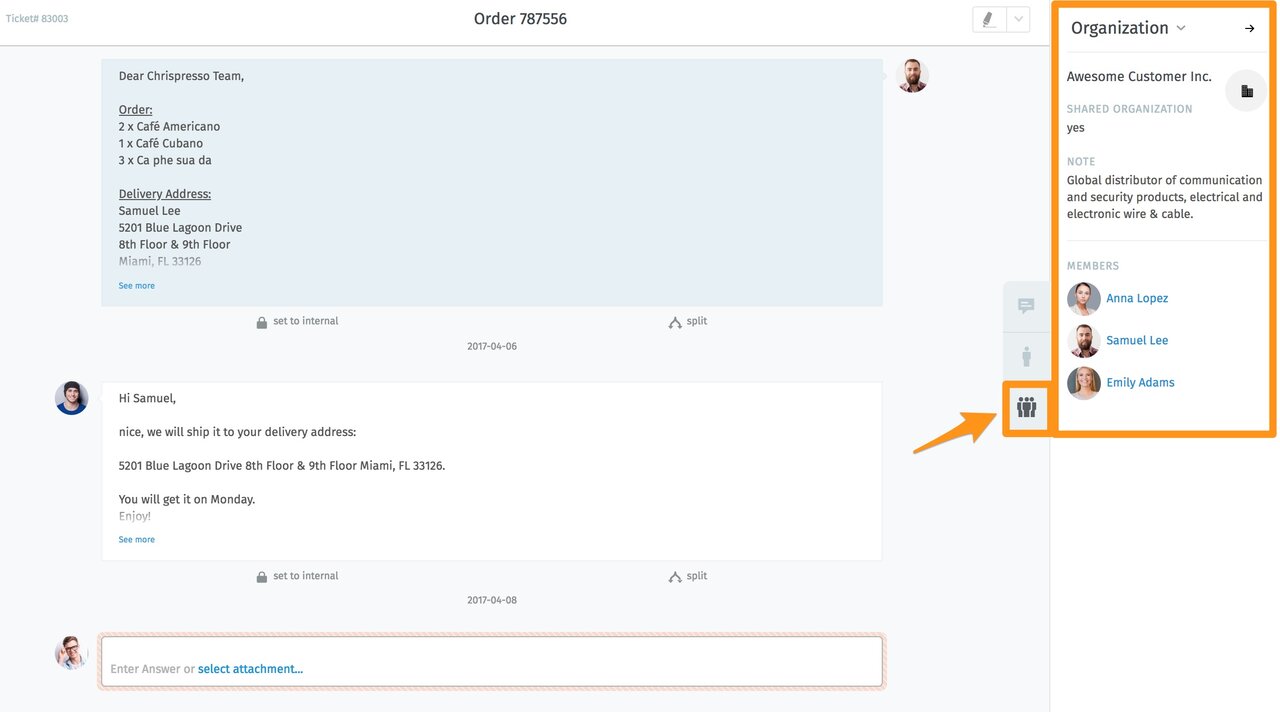
To edit the organization’s profile, use the organization submenu:
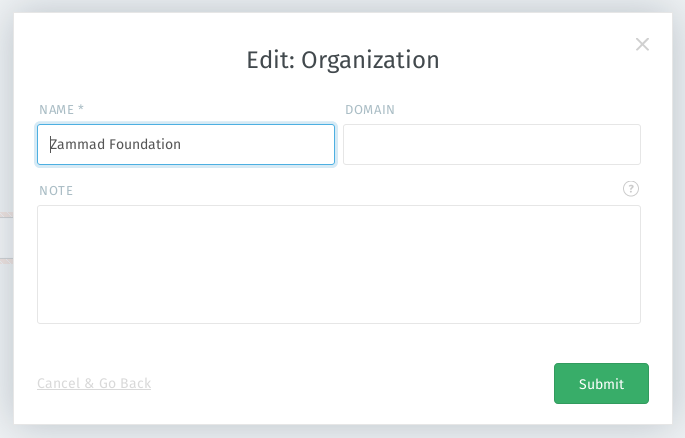
Organization Stats
Zammad will show you insightful information on each of your organizations:
- Amount of tickets created by the organization
- How many of these tickets are open?
- When was the first ticket created?
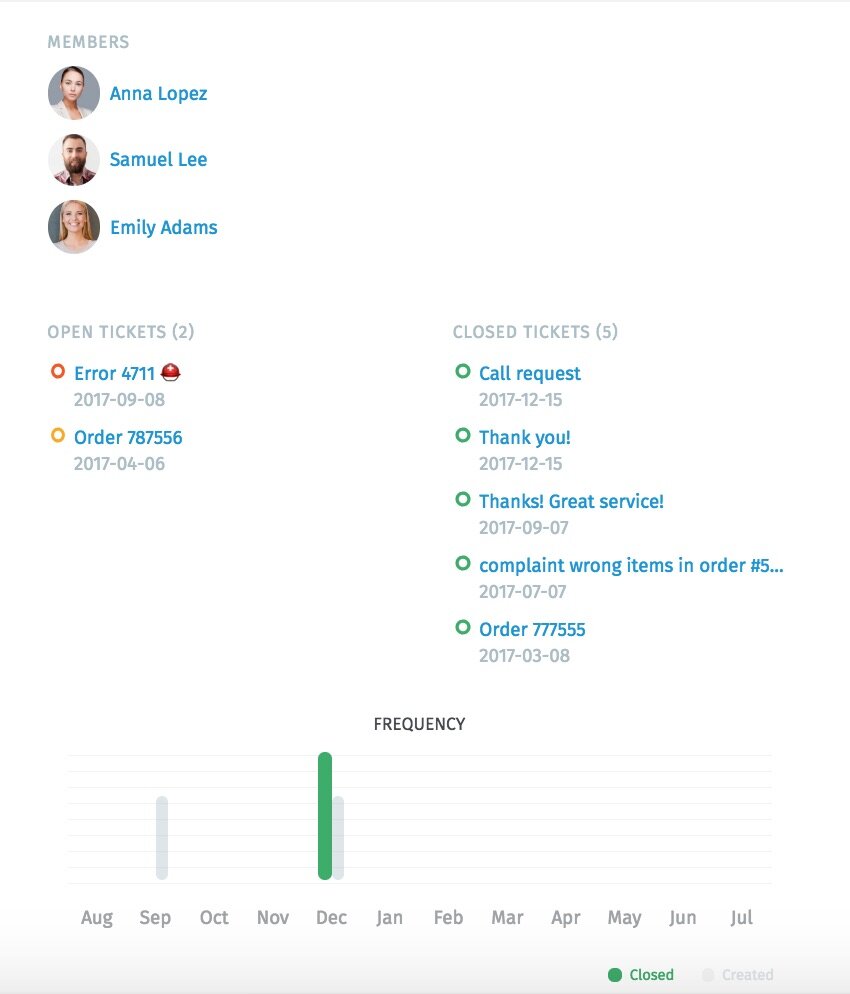
You can find more information on organizations in our Agent documentation and our Admin documentation.