
If you keep all your contacts in an Exchange address book, you can now sync it with Zammad! This way all the changes you make to your Exchange contacts will automatically be reflected in your Zammad contacts - and you save yourself some time!
Isn't it great when things work automatically? Zammad was designed to make your life as easy and smooth as possible. That's why we also have an integration for your Exchange calendar!
Set it up so that every time you update a contact in Exchange, it will also be iterated in Zammad. Heads up though: the Exchange sync is only one-way: Exchange 🡢 Zammad. Changes to your contacts inside of Zammad might be overwritten by the Exchange Sync.
Setting up the Exchange Sync in Zammad
The setup is easy and straightforward:
- In the Admin Panel, go to System 🡢 Integrations 🡢 Exchange
- Click „change“ and follow the wizard, which helps you to add the necessary Exchange information to Zammad
- Just a few more details and you're done!
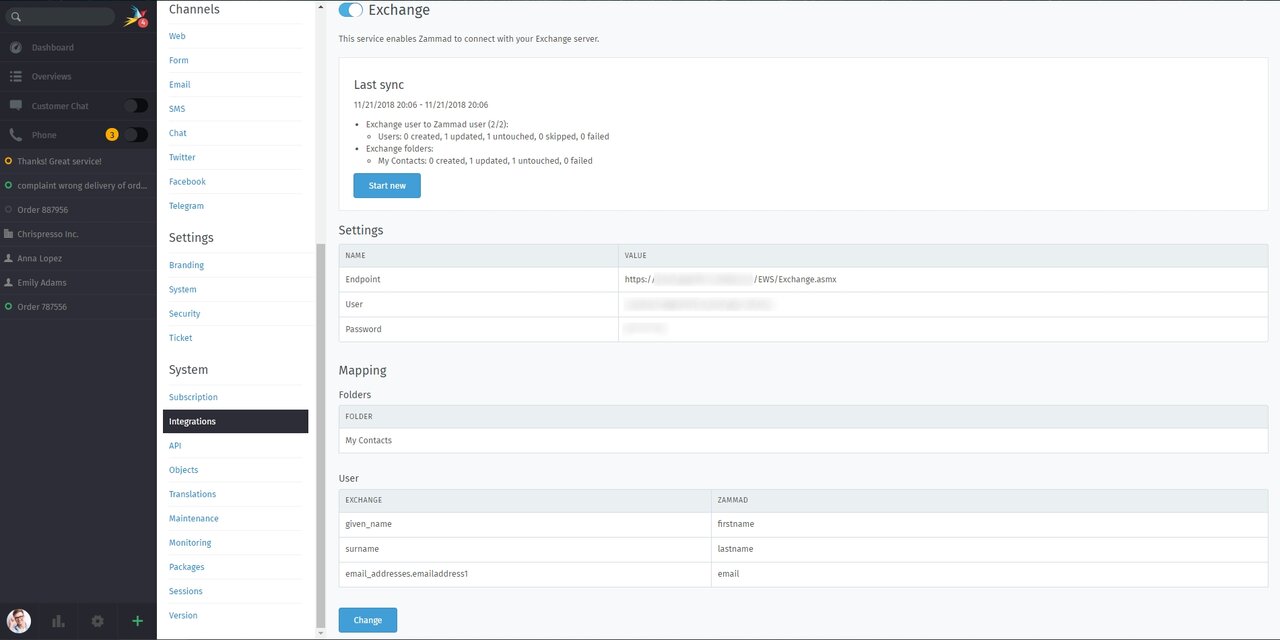
After the sync has finished, you can find the new Exchange contacts under „Users“. Zammad integrates them as normal users.
Sounds complicated? Not at all! Head to the Admin Documentation for a detailed explanation.