
Find what you're looking for - and then some! The full-text search feature allows you to scan all tickets, attachments, and the knowledge base within seconds. This way, you're even more productive and save yourself from accidentally creating something twice. So spend less time looking and more time finding! And if you're not sure what you're looking for, you might be in for a surprise. We only wish this feature was available for Easter eggs, too!
How does it work?
It's super easy: just enter your search term in the search bar on the top left of your Zammad surface. You can look for anything: a single word, a longer phrase, or a name.
Combining search phrases
And here's a pro tip: you can combine search phrases by using AND, OR, and TO, depending on the situation and phrases you use. If needed, you can specify parts of your search phrase for complex searches with (). This allows you to combine several phrases with different dependencies (AND/OR). In case you receive search results that you want to exclude, you can use negation: "!".
Here's an example:
- state:(closed OR open) AND (priority:”2 normal” OR tags:feedback)
This query will show every ticket that is either closed or open and has a normal priority or the tag "feedback".
Want another? Here you go:
- state:(closed OR open) AND (priority:”2 normal” OR tags:feedback) AND !(Zammad)
This gets the same result as above, except that we don’t want the ticket to contain anything matching “Zammad”.
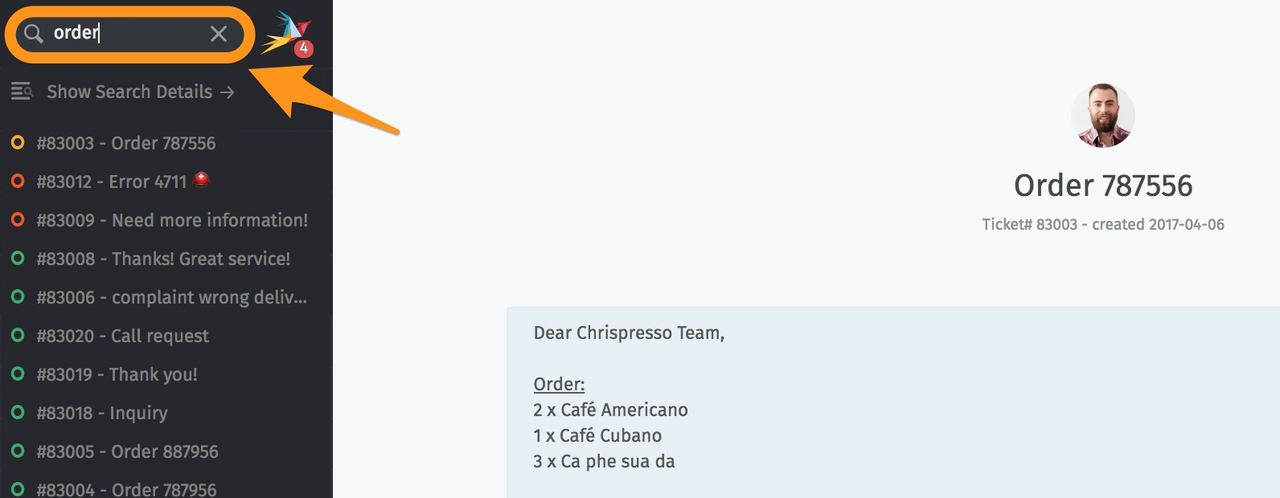
When to use it?
Anytime you're looking for something in Zammad. And if it exists, you're bound to find it - because our search is not just for tickets! Results cover chat logs, customers, and organizations, too.
Here are just a few of the places the search engine will scan:
- message subject/content
- recipient names and email addresses
- text in file attachments (really!)
- user/organization metadata (e.g., notes stored on customer profiles)
Pretty good, huh? So happy finding!