
Zammad's i-doit integration allows you to list which parts of the CMDB are associated with a particular ticket. That includes both physical and digital infrastructure, from servers to meeting rooms to virtual machines to software licenses.
i-doit is an open-source configuration management database — in other words, a tool for keeping tabs on every single piece of your physical and digital infrastructure, from network equipment to virtual machines on down to the faceplates on your rack shelves and more.
What’s that got to do with Zammad? Well, if you used tickets to track issues with all that hardware, you might start wishing there was a way they could talk to each other. And guess what? They can!
The i-doit integration in Zammad gives you two amazing ways to use your information smarter.
1. Adding i-doit objects to Zammad tickets
The i-doit integration adds a new tab to Zammad's ticket sidebar, where you can link to existing i-doit objects for easy reference. (See our user documentation to learn how it works in practice.)
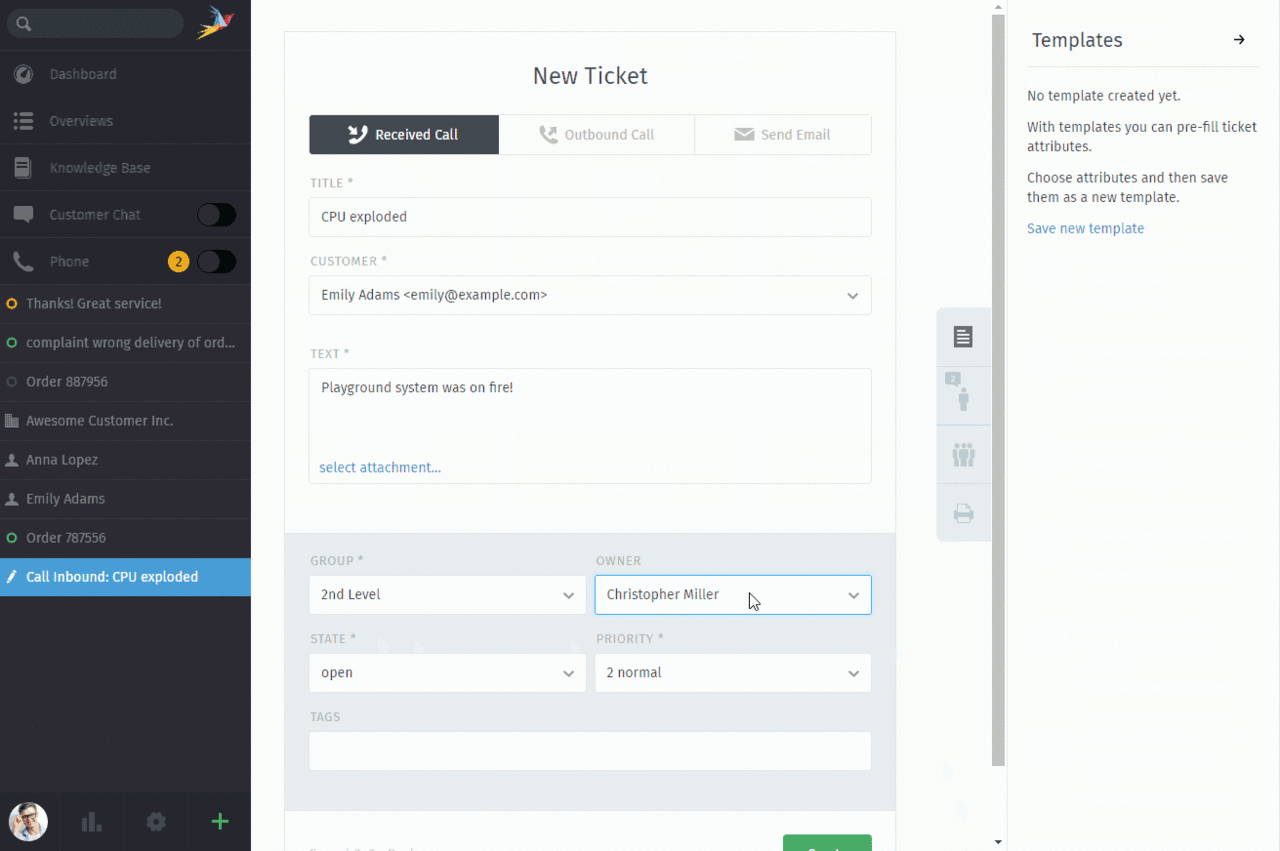
2. List / Create Zammad Tickets in i-doit
In the i-doit object view, a list of all linked tickets is displayed for the object:
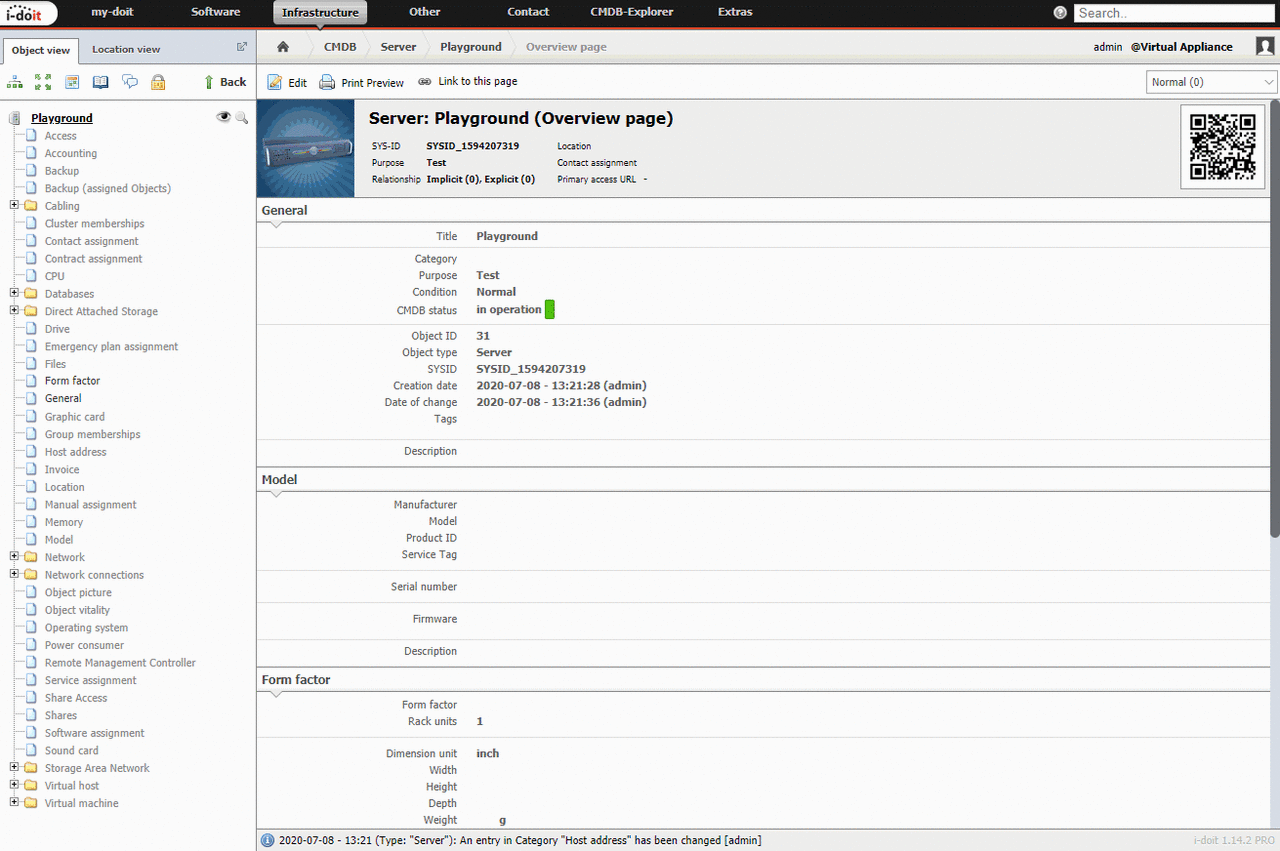
Where does it come in handy?
i-doit can help you keep track of troublesome equipment and find previous tickets from the last time something went wrong with it.
It’s also a great way to document quirks in the company’s belongings: Why haven’t we upgraded this system from Windows Vista yet? What did we decide to do about that faulty network switch? And why does the coffee maker keep shutting off before it’s finished? It's all recorded!
Setup
You can set up your i-doit integration quickly and easily. Find a detailed explanation in our Admin documentation.