
Connect Zammad to your favorite calendar app and have everything in one place. The setup is easy and straightforward. You can also create your own calendar and subscribe to iCalendar to automatically see all holidays.
Zammad allows you to connect your preferred calendar app with your helpdesk. This way you have all your deadlines, reminders, and appointments in the same place.
Setup
It is very easily done: open your Profile Settings in Zammad and choose the Calendar tab. Here you will find a URL that you can add to your calendar app, thereby connecting the calendar and Zammad.
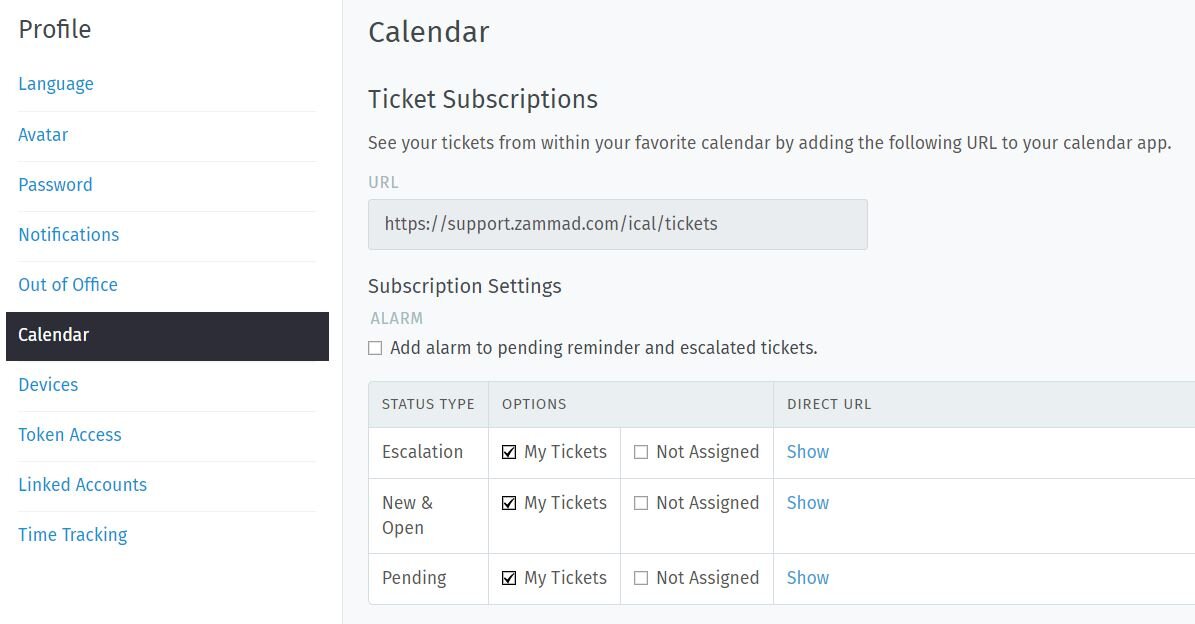
Create your own calendar
Besides that, you can set up an individual calendar in Zammad. A calendar is required to:
- automate ticket escalations,
- generate reports that only capture activity during business hours
- set up time-sensitive triggers
Every organization should define a “standard” calendar that is valid system-wide. Escalation notifications will only be sent to agents during the specified business hours.
If you have customers with varying business hours or in different time zones, you can create several calendars. The allocation of customer tickets can be adjusted via the SLAs.
In addition, whenever you set up a new calendar in Zammad, you can subscribe to the iCalendar, which will automatically load all holidays from Google (updated once a day).