
PGP is a method for secure email communication. Enable it now in Zammad and all messages you send from your Zammad instance can be signed and encrypted.
What is PGP?
PGP stands for Pretty Good Privacy. It allows you to exchange signed and encrypted messages with others. But why should you do that?
-
Signing
is proof that a message has not been tampered with and does not originate from an unknown party. In other words, it guarantees the integrity and authenticity of a message. -
Encryption
encrypts a message so that it can only be decrypted by the intended recipient. In other words, it guarantees privacy and data security.
You can also enable PGP in Zammad so that all your communications through Zammad are secure.
Prerequisites
You need two things to enable PGP in Zammad:
-
Private key and a public key for your own organization. (Use these to sign outgoing messages and decrypt incoming messages).
-
Public keys from the contacts you want to communicate with in encrypted form. (Use these to encrypt outgoing messages).
Where do I get the keys?
The easiest way is to generate a key pair (private and public key) locally yourself. You can easily see the status of each message by the corresponding icon:

Setting up PGP in Zammad.
By default, PGP is disabled in Zammad. Enable it to complete the setup. Next, you can start adding private and public keys and defining the default behavior settings. Once you are done, all your messages can be encrypted and signed!
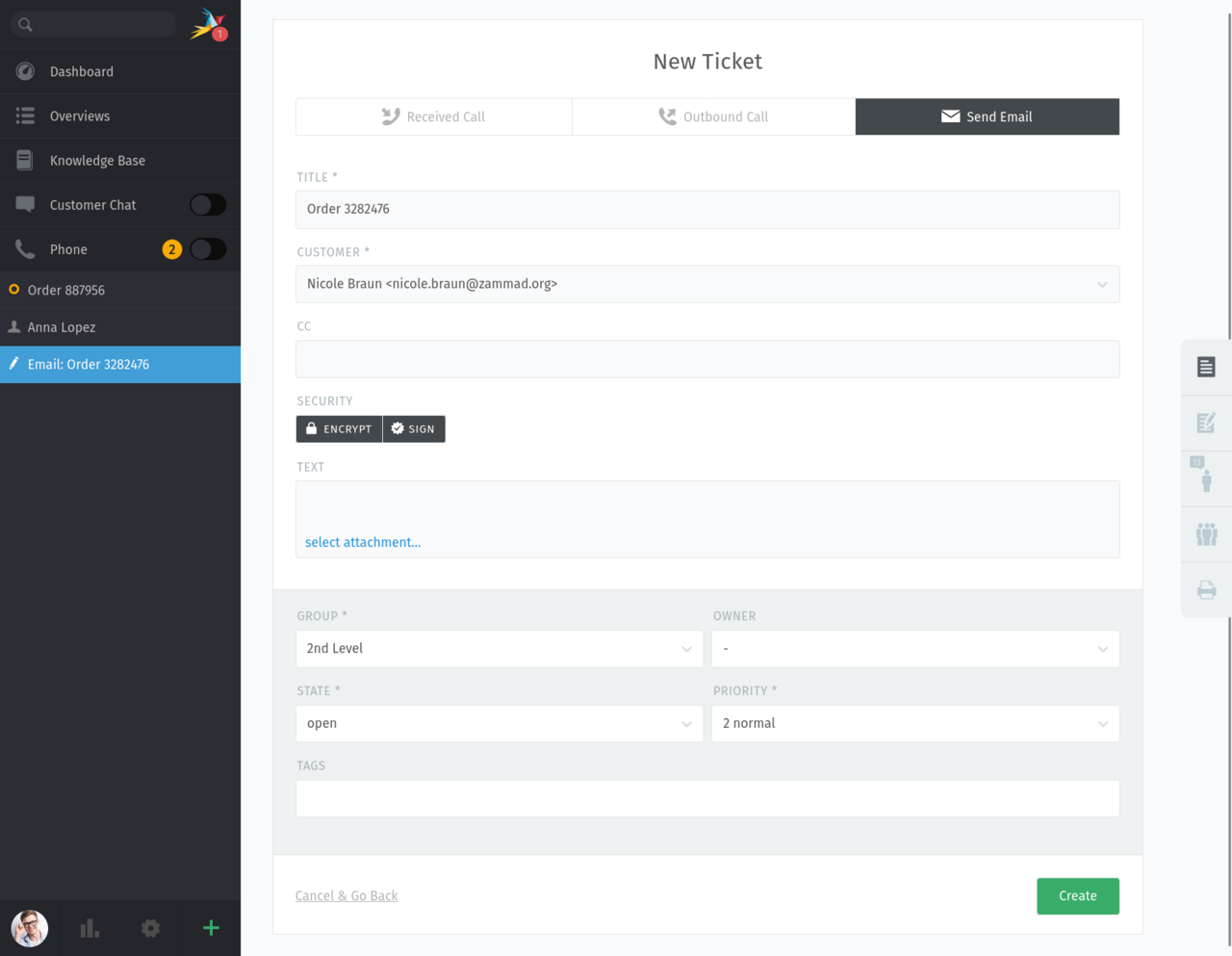
Don't worry - this may sound a little tricky, but it's actually quite simple. Just check out our Admin Documentation for step-by-step instructions.