
What is a Service Level Agreement?
A Service Level Agreement is a contract between an end-user and a company that defines the minimum expected service requirements including quality, availability, and punctuality. They are used to set expectations and hold companies accountable for keeping their promises. SLAs are often used in customer support to ensure timely assistance to customers by setting deadlines for different types of requests and customer segments.
How to use SLAs
SLAs in customer support are time-based deadlines agreed by the customer and laid down in contracts or in the service conditions. They outline the specific amount of time available to the company to answer and resolve different types of incoming customer queries. There are three types of SLAs:
Response SLAs
Incoming messages from customers are assigned a response SLA, which sets a deadline by which an agent must respond to the customer. Response SLAs ensure that customers do not have to wait for a response or an update. The time until the first reply is a particularly important SLA, as it also serves as a confirmation of their request. Once customers know that a human agent is investigating the problem, they are much more satisfied if they wait for a solution.
Solution SLAs
Each individual problem or report is also assigned a solution SLA, which sets a deadline by when the ticket must be closed or resolved. Solution SLAs ensure that customers actually get their problem solved with high-quality answers and actions, not just quick responses.
Problem-based SLAs
Some specific questions may require more urgent answers or solutions, such as failures or service problems. Issue-based SLAs assign specific deadlines to certain types of tickets.
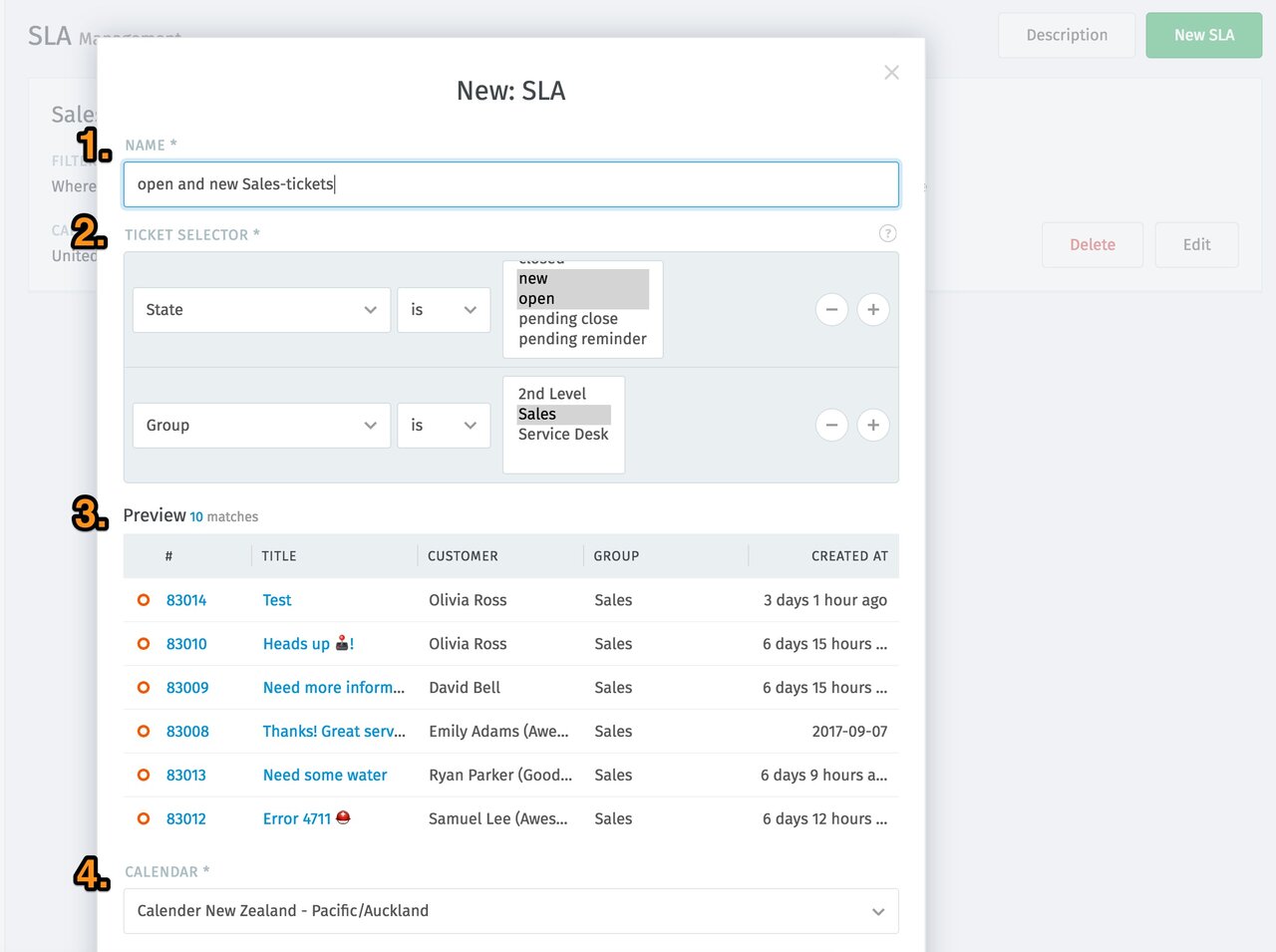
A calendar is required to calculate escalations or evaluations based on business hours. Define a "standard" calendar which is valid throughout the system. Escalation notifications are only sent to agents during the specified business hours. If you have customers for which you need to comply with different business hours, you can create multiple calendars. The customer tickets are allocated via the SLAs.
- Give it a distinctive name
- Specify the ticket groups for which the SLA is to apply (these can also be arbitrarily combined and thus specified)
- In the preview, you see the selection of the tickets and doublecheck whether those are correct
- Choose the business calendar
- Define the SLA-Times:
--> First Response: Timeframe for the first response (external call, email)
--> Update Time: Timeframe for every following response (external call, Email)
--> Solution Time: Timeframe for solving the problem (status: closed)
It is up to you if you set one, two, or all three times. When the SLA time is reached, the ticket escalates. Now all agents which have activated the corresponding setting will receive a notification.
You can read more about SLAs in our Admin-Documentation.
The rest is up to you: Send a stellar response and wow your customer!