
Slack is one of the most popular team chats. You can connect it to Zammad (as well as any other Slack-compatible chat) and receive a message every time there is a ticket update. This way it's super easy to keep an eye on everything - and never miss a message or deadline.
If you’re already using Slack for your team communication, you’ll love this feature! Our Slack integration can push ticket notifications based on the following events:
- upon ticket creation
- for ticket updates
- for reached reminders
- when a ticket has escalated
- when a ticket is about to escalate
Guess what?
You can also use this integration for any other chat that is compatible with Slack, such as Mattermost or RocketChat!
Zammad will provide the ticket title, a direct link to the Ticket, the event type (creation, update, escalation), the customer, time, and the last article that has triggered the notification. This will give you further options: for example, you can see if a ticket is assigned to an absent agent, and react accordingly. In short, you can interact faster, as you might see problems earlier (or even before the problem arises).
If needed and wanted, you can even check with a colleague before sending an answer to the customer. Another possible use case would be if an agent is monitoring new agents and their answers to tickets.
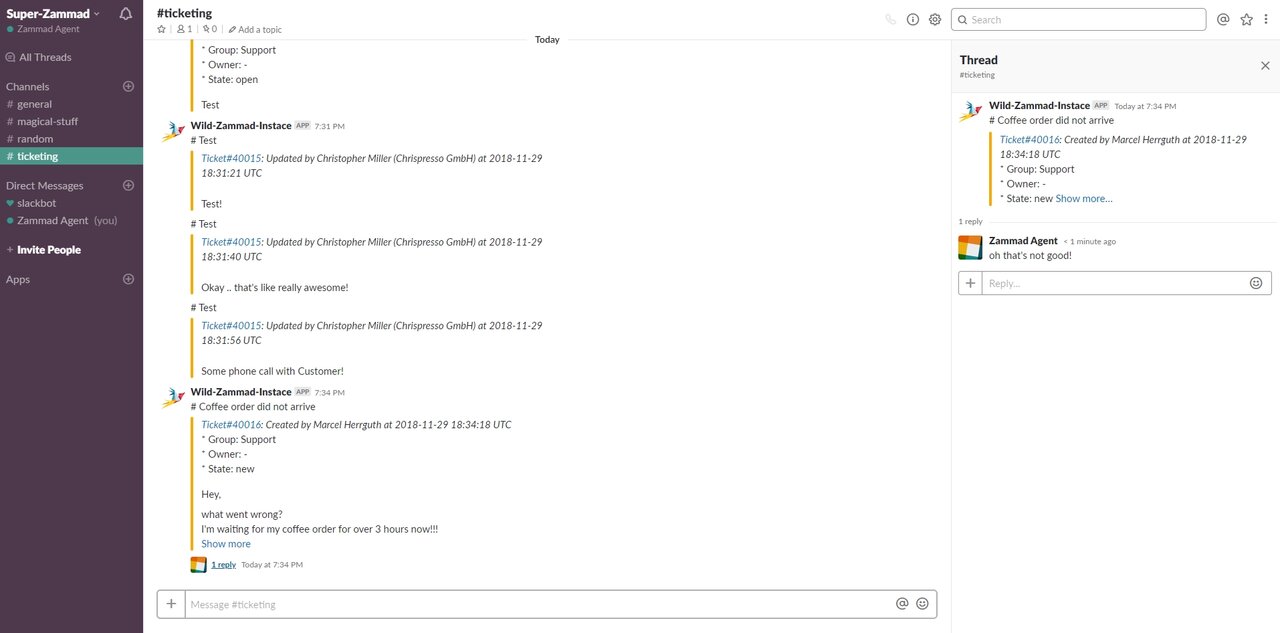
Setup
It's super easy to get started with the Slack integration. Just make sure you fulfill the following criteria:
- Add a new Slack app to your Workspace. The App you need is called Incoming WebHooks.
- You need administrative rights on the Slack Workspace
And you're good to go! Now you can connect both systems and define your settings, such as which scenarios are supposed to trigger a new ticket. Check our Admin documentation for a step-by-step guide.