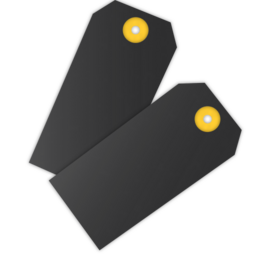
Easily categorize your tickets in Zammad with tags. You can create and define your own tags based upon your individual use case and needs. In the long run, the tags will help you to structure your tickets. This way you can easily set filters and find what you're looking for.
Easy Categorization with Tags
Tags are custom-defined labels that can be applied to tickets to make it easier to find them in the future. All agents can use this function and thereby create a better overview for themselves and their colleagues.
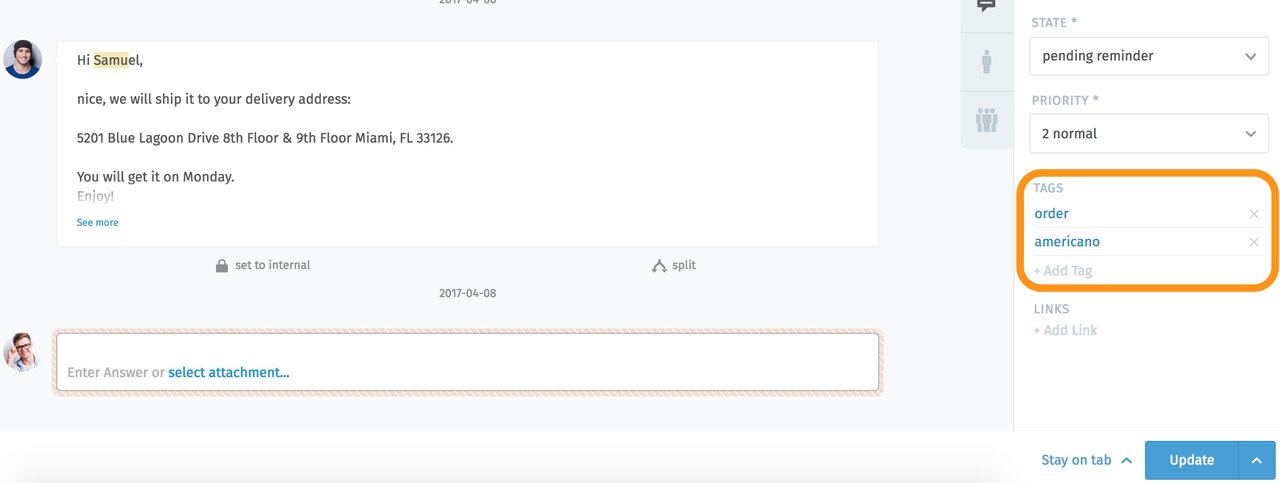
Tag Overviews
You can filter all marked tickets by tag to receive a Tag Overview. There are various ways to do this:
1. Provide an appropriate overview
Create a new overview and select „Tag contains …“ as the condition.
2. Create a search query
Enter e. g.: tag:banana in the search mask and you will receive all tickets that have been tagged with "banana".
3. Select the tag in the Tag Management Area
In the Tag Management area, you can find an overview of existing tags used in the system (and a counter that shows how often they are used).
Read more in our User Documentation.
Tag Management Area
Here you can add and delete tags. It's also where admins define whether or not agents have the permission to add new tags themselves.
Read more in our Admin-Documentation.