
Why type more than you need to? Simply create templates for your most recurring ticket types. This way you don't have to write or format them from scratch. Instead, you only have to tweak little details - and you're good to go. That's why Zammad is productivity made easy.
If you create many tickets with the same basic attributes, you can use ticket templates to retrieve the content with a single click.
To create a new template, start by filling out a new ticket as usual. Then, instead of submitting the ticket form, enter a name for your new template in the Templates dialog in the ticket window and click Save.
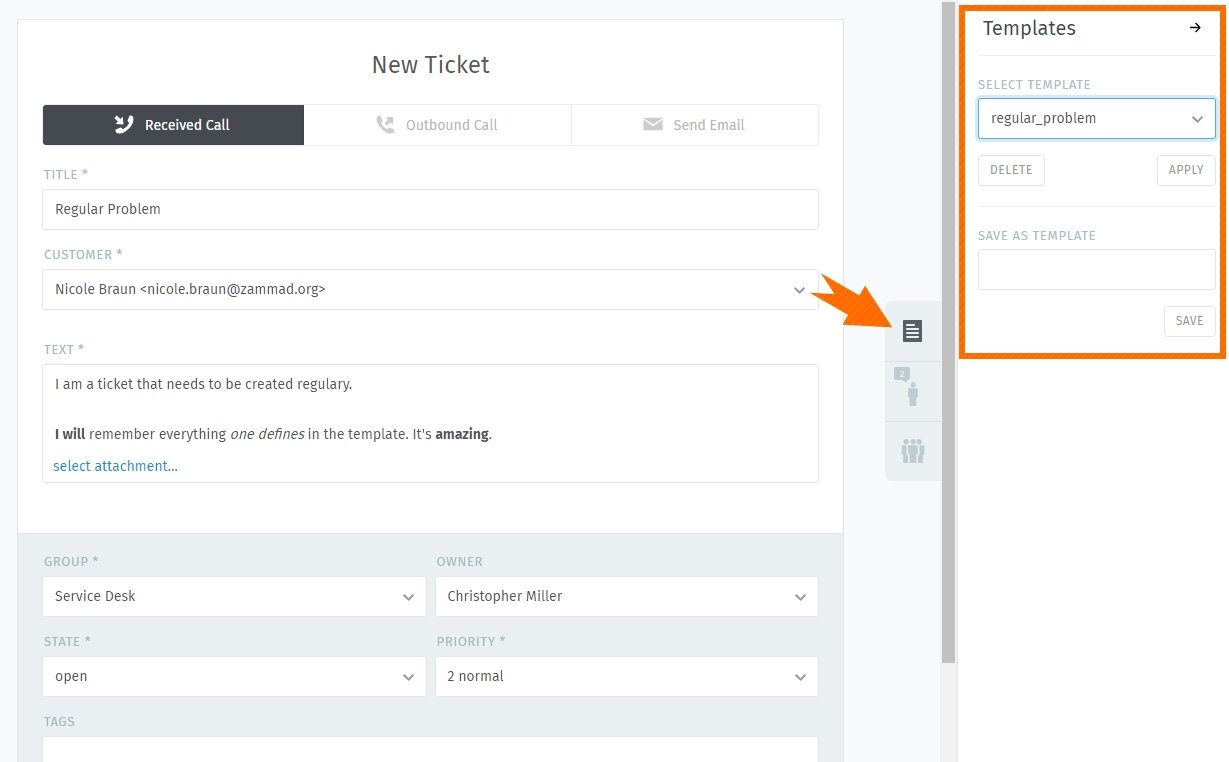
The next time you create a ticket, you will find your new template in the "Select Template" drop-down list. Click on it to apply your saved attributes to the new ticket.
Visibility
Every template created by an agent is available to all agents. So you're not just helping yourself - you're helping the entire team with every template you create!
You'll soon see that this is greatly appreciated by everyone. In fact, in most of our Customer Stories, ticket templates are mentioned as a favorite feature!