
Zammad supports detailed time accounting to help administrators keep track of how much time you spend on any given ticket, customer, or client organization.
If you want to know how much time you need for each project, you can use the time accounting function in Zammad. It will ask you every time you close a ticket how much time you have spent editing it.
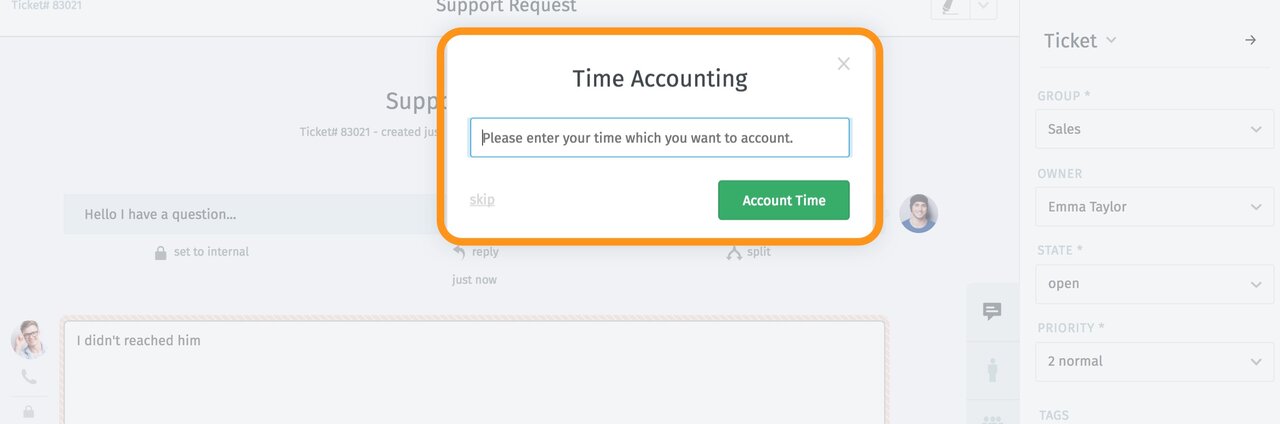
Don't see the pop-up? Then this function probably hasn't been enabled yet. No worries though, admins can do so quickly.
Setup
It super easy: just turn on the switch on the top left side of the page.
You can choose for which tickets the time accounting should be activated. Once the time recording is active, it will ask you to manually enter how much time you have needed for completion. It’s possible to set multiple conditions (these can also be arbitrarily combined and thus specified):
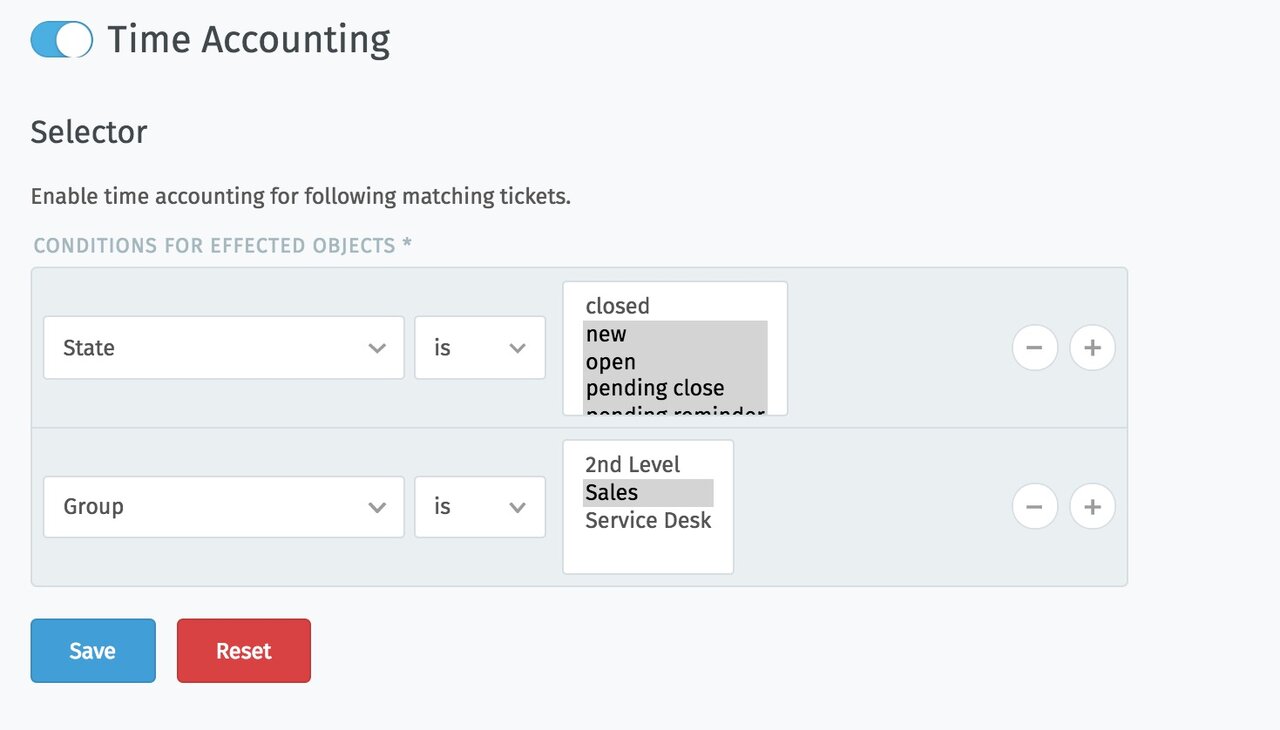
Admins can also retrieve an evaluation of the time recording in the overview section of the Zammad Admin area. In this admin interface of the timeaccounting, only the most current times per table are displayed as of Zammad 6.1. However, all entries can still be retrieved via the familiar download button.
Enhanced Time Accounting by Zammad 6.1
Starting with Zammad 6.1, it is possible to specify a category of the time that is involved in the ticket time entry. This means that you can enter whether it is travel time, home office time, billable or non-billable time, or some other category of ticket processing time.
You can also specify in the display unit whether the time entered is minutes, hours, days or another display unit.
Read more in the Admin-Documentation
The time tracking activities that are a part of this feature were sponsored by Open Circle AG.
Aghishenth Thayalakumar, Head of IT Support at Open Circle AG talked to us about his motivation for sponsoring this feature:
"It was important for us that we can simplify our internal support workflow as much as possible for our employees.
With the new feature, we can do the complete reporting of the work done directly in the ticket tool and thus no longer have to adjust every entry in the time and activity recording tool (RTM) again."