Zammad 4.1
· After 4.0 comes... 4.1!
Yes, exactly: it's time for a new release! 🎉
This is a minor one, so the notes are short and sweet. Let's dive right in! 🎈
· After 4.0 comes... 4.1!
Yes, exactly: it's time for a new release! 🎉
This is a minor one, so the notes are short and sweet. Let's dive right in! 🎈
If you leave the room and continue to be logged into your systems, this can be a major security issue in many companies. (And no, it's not because your team can post funny pranks on your Facebook.) To ensure that your valuable data is protected at all times - if desired - we have come up with a new feature.
The new Session Timeout function specifies when the session is terminated by logout due to user inactivity. This can be adjusted by the Admin at "Settings → Security → Session Timeout". There are various timeframes to choose from (ranging from one hour to four weeks) and the timeout can be set for the following four types of roles: default, admin, ticket.agent, and ticket.customer.
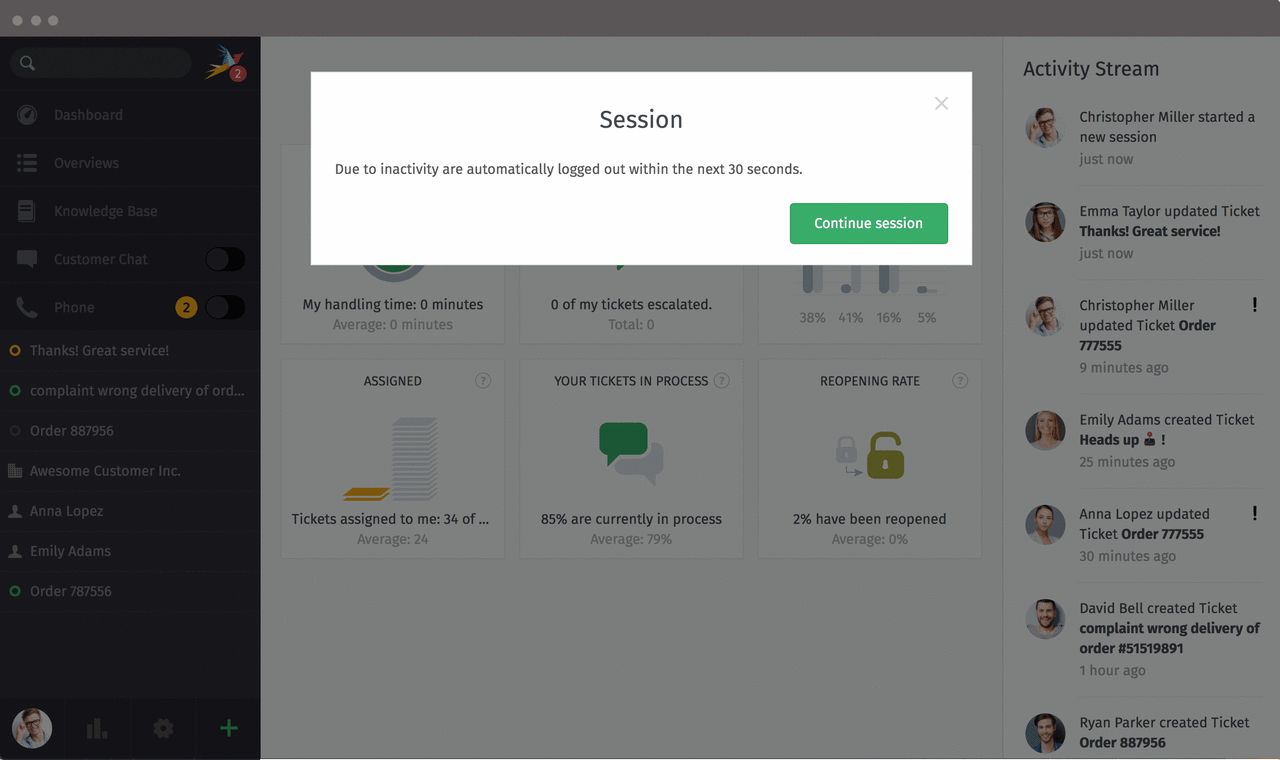
This feature is particularly helpful for teams that work with shared accounts or shared computers. It has been on our list for a while and we're happy to finally bring it to you! 😃
We've heard quite a few times that Freshdesk users are hesitant about switching to Zammad, worrying that it might cause chaos within the team or even a loss of data (everybody's nightmare!). So we needed to provide a solution.
Since we already offer migration wizards for Zendesk and OTRS, it was about time we also created one for Freshdesk! 🧙 Now, if you're looking to switch from an existing Freshdesk instance to Zammad, it's a walk in the park. Simply enter your domain, set the API token, and click on "migrate data". Then you can make yourself a steaming cup of fresh, hot coffee and watch your data get imported from Freshdesk to Zammad automatically. Depending on the amount of data and your Freshdesk plan, this will take a few minutes or even up to a few hours - the loading bar gives you an idea about the duration. Once completed, you can start using Zammad with all your existing data in it!
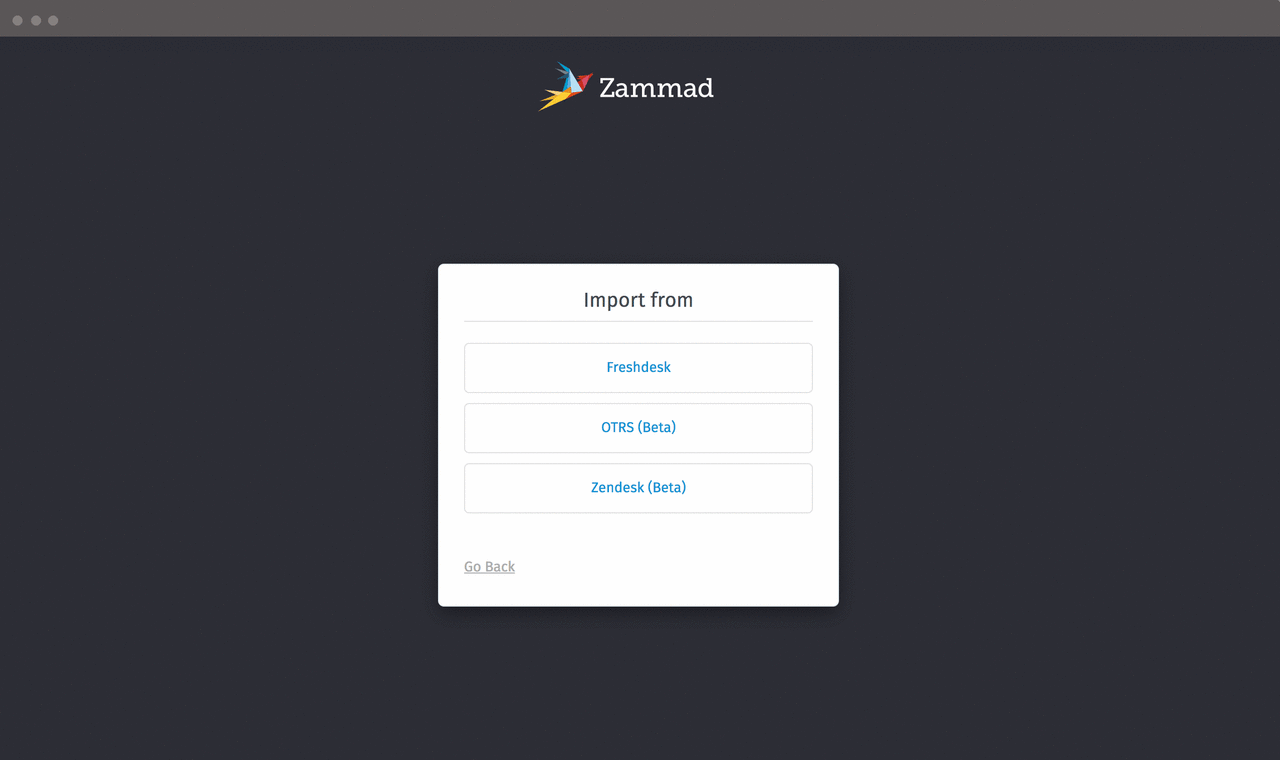
This means that it's no longer necessary to work with two systems simultaneously as you make the switch over to Zammad. Enjoy!
We are already working on Zammad 4.2. As a heads up, please note that you will need to fulfill the following technical prerequisites in order to use our next version:
Like we said, this one is short and sweet.
Here are the corresponding security advisories:
All improvements can be found in the changelog.
Changelog (2021-06-08)
Changelog (2021-06-08)
Information on the upgrade of a Zammad installation can be found here: