Zammad 5.4
· It's time for Zammad 5.4 🥳
Here comes a new mode for conditions, an update for all Microsoft Exchange Online users, and more!
· It's time for Zammad 5.4 🥳
Here comes a new mode for conditions, an update for all Microsoft Exchange Online users, and more!
Until now, conditions could only be "is" or "is not". As of 5.4, the Expert-Mode will now add even more diverse and complex condition options. The AND/OR/NOT conditions will be found in the following areas: Overviews, Triggers, Scheduler, SLA, and Time Tracking.
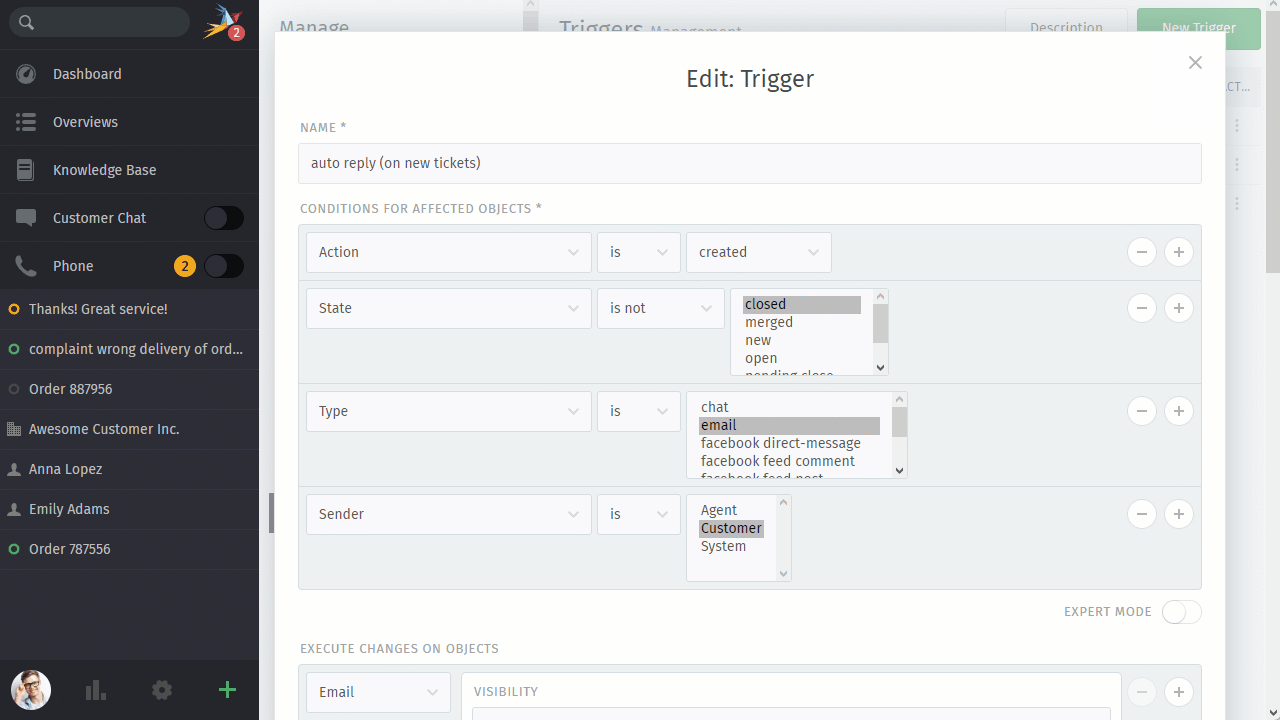
Zammad's Expert-Mode for conditions allows you to use logic blocks, where you can have one or more sets of conditions that must match your requirements. These blocks allow a match as AND / OR and NO match.
Match all (AND)
All conditions in this block are linked with "AND". This means that all conditions must be met to get a positive match.
Match each (OR)
Each condition in this block is linked with "OR". In this case, one condition must be met to get a positive match.
Matches none (NOT)
All conditions in this block are linked with "AND". To get a positive match, none or any condition may match - but not all together.
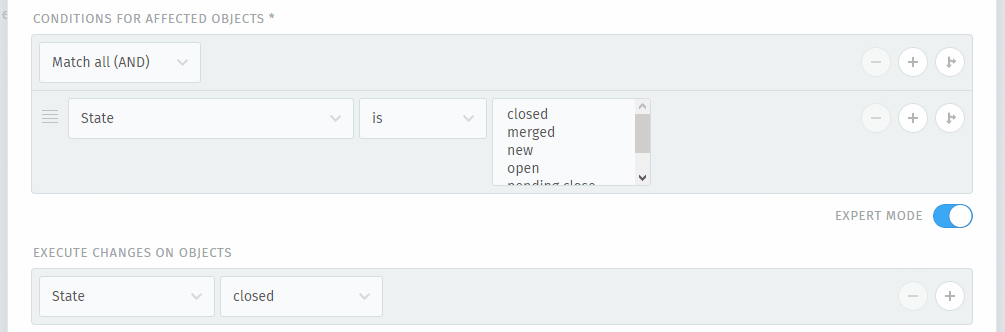
Read everything about re-arranging conditions and logic blocks, evaluation order, and more in our Documentation! We know that this feature is very complex but don't worry, we won't leave you out in the cold. More extensive information and help on this feature will follow soon.
Note: For hosted environments, this feature will only be available to Plus Package users.
Zammad's Exchange Integration is used to synchronize user (customer) information (e.g. first and last name, phone number, etc.) from the Exchange address book.
For users of Microsoft Exchange Online, the basic authentication with username and password has been disabled, as Microsoft now only supports modern authentication (with OAuth).
With Zammad 5.4, Zammad's Exchange integration now also supports modern authentication.
As an admin, so far you could not enable account link notifications. Accordingly, as an agent or customer, you did not receive notifications when an automatic account link with a third-party login (e.g., SAML) occurred.
With Zammad 5.4 you can now as an Admin enable notifications for agents and customers when an automatic account link with a foreign login (e.g. SAML) has taken place.
This function is disabled by default and can be enabled as needed in the Admin Interface under "Settings -> Security -> Third-party applications".
Zammad 5.4 will be available for SLES 15 (SUSE Linux Enterprise Server) via new binary packages.
Starting with Zammad version 6.0 there will be a fixed dependency on Redis. This means Redis will be necessary to run Zammad. The reason for this is our new tech stack, which requires Redis from version 6.0 onwards. We will update the documentation with all important information regarding the installation.
Note: Hosted customers do not need to do anything regarding this change!
Starting with Zammad 6.0, the "health check" monitoring API at /api/v1/monitoring/health_check will no longer echo the used authentication token in the response payload.
Starting with Zammad version 6.0, all Excel exports will be exported exclusively in xlsx format. The original xls format will no longer be supported.
Zammad is designed to provide our users with a secure and stable platform that delivers a convincing performance. For this, the choice of supported database systems is crucial. After much deliberation and based on our many years of experience, we have decided that Zammad will only support PostgreSQL as a database in the future. However, this change will be relevant from Zammad Version 7.0.
Until then, no new installations should be set up with MySQL/MariaDB. Existing systems will continue to be supported but must be migrated to PostgreSQL until the release of Zammad 7. For this purpose, we have provided a detailed migration guide that can be used to migrate existing systems to PostgreSQL free of charge.
This decision was not easy for us. Nevertheless, it is necessary to further develop Zammad with reasonable effort and to keep it reliable also in the future.
Starting with Zammad version 7.0, Internet Explorer 11 will no longer be supported.
If you're missing something, we're sorry to hear that. Our list of feature requests is very long and ever-growing. In order to speed up the process and put your favorite feature on the fast track, by becoming a Feature Sponsor. Just reach out to us and let's make it happen!
Please note that you will need to fulfill the following browser prerequisites in order to use this version:
After 6 months, log files of the data privacy feature are automatically deleted.
You will find all improvements in the Changelog.
You can find information on an update of your Zammad installation here: