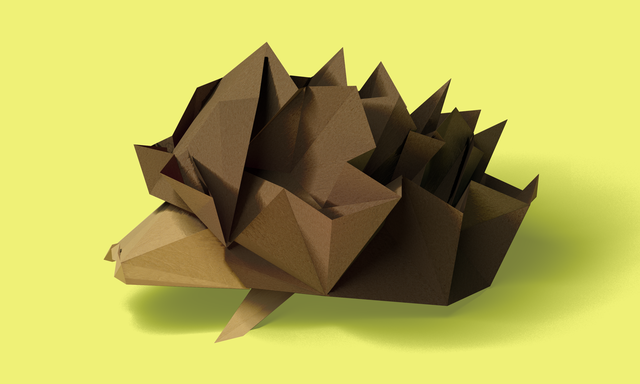What this post is about
- Equip offices with height-adjustable desks
- Adapt hardware to individual needs
- Align monitors according to sitting height
- Take time to select an office chair
- Schedule mini-workouts into your daily routine
There are plenty of concepts for personal well-being that make a better everyday life - starting with a healthy lifestyle, more time for your own needs, and ending with yoga. However, time in the office and working hours are consistently excluded from all these considerations. Ergonomics simply does not play a role in this context, as many people are spending most of their time sitting or in an immobile position.
The term "ergonomics" means the adaptation of working conditions to people. However, ergonomic workplaces are an underestimated topic, although their absence in offices leads to the most well-known physical complaints: Back problems, lack of concentration, and low productivity. It is relatively simple to implement the basic rules of an ergonomic workplace. Even the right lighting conditions or sufficient humidity contribute to an optimal working environment.
Switch To Height-Adjustable Desks
The biggest mistake workers can make is to fall into a rigid posture. If you spend your workday only sitting, you're harming your body. Even small movements help to give the body more vitality. Height-adjustable desks provide this option because they encourage repetitive standing and movement without interrupting work.
Alternating between sitting and standing stimulates circulation and prevents stiffness in the limbs. It also prevents fatigue and inactivity, allowing a higher level of concentration. Correct your sitting posture according to individual specifications to balance the correct position of the horizontal forearms on the tabletop or the distance to the seat surface. Optimally, you should work standing two to three times an hour for 10 minutes each time.
Adjust Mouse And Keyboard
Incorrect posture starts in small areas. The more often repetitive movements are performed incorrectly, the higher the risk of subsequent complaints. Mouse and keyboard use is a highly underestimated factor in this regard, but it often shows its consequence as carpal tunnel syndrome or tendonitis.
Split keyboards can prevent overstretched fingers. An ergonomic mouse adapts to the wrists and posture with a special shape, imitating a more natural grip. In this way, less strain is placed on the forearm. If you want to use ergonomically shaped aids, willingness to change is required. In the first few weeks, the unfamiliar arm posture may take some time to get used to, but in the long run, your body will benefit.
Adjusting The Monitor Correctly
A monitor that can be adjusted to suit the individual is a good addition to the height-adjustable desk that forms the basis of an ergonomic workplace. While most monitors can already be easily adjusted in height, more is needed for an accurately set up desktop. Common reactions to inappropriate settings are neck pain and tension.
You should consider the following adjustment aids and check them for your current screen:
- Maximum distance between eyes and screen is one arm's length.
- The top edge of the screen should be at eye level. However, it is recommended that it be slightly below this.
- Check the brightness and contrasts regularly to reduce strain on your eyes. Use only as much brightness as necessary.
Take A Seat On The Perfect Office Chair
To be fair: Finding the right office chair to complete your ergonomic workstation is a time-consuming affair. But it's worth the investment to banish hunched backs and sagging shoulders from your daily routine (and avoid bad purchases, as returns on bulky items are more than inconvenient). An easily adjustable office chair brings maximum relief for the body, based solely on the right adjustment.
Your leg angles should always be above 90 degrees and you should neither lift your feet nor press them to the floor. This is because an incorrect angle squeezes the nerve cords in the long run, which can lead to an unpleasant tingling sensation. It is also important to ensure that there is firm contact with the backrest and that it adapts to the shape of the back. Firm contact with the floor and utilization of the entire seat surface should always be ensured. Supported by this combination, your desk chair and height-adjustable table provide the best combination for your ergonomic workstation.
Make Time For A Mini-Workout
If you want to start making a change right away and incorporate more movement into your workplace, allow yourself a few minutes for a small activity program. Many exercises are in line with natural body movements, but they get forgotten in the stressful daily grind.
Start with:
- Head rotator: slowly turn your head alternately to the left and right. While doing so, lift your chin slightly and consciously exhale and inhale.
- Shoulder circles: Raise shoulders and lead them in a circle. Drop as you lead down to loosen your neck. Pay attention to breathing.
- Squats at the table: stand straight, go down into a squat, hold for 3 seconds, and slowly come back up.
- Use Multiband: Stretch the upper body and arms extensively with a multiband. A welcomed exercise when reading longer texts or doing work that does not require a keyboard.
Summary
Equipping an ergonomic workstation has positive effects on your health. When calculating and investing in new purchases, it is important to remember this fact. However, you can start taking the first steps against back pain and lack of exercise today: Simply change your sitting posture every ten minutes. Whether curved, straight, or slanted: the main thing is to keep moving!