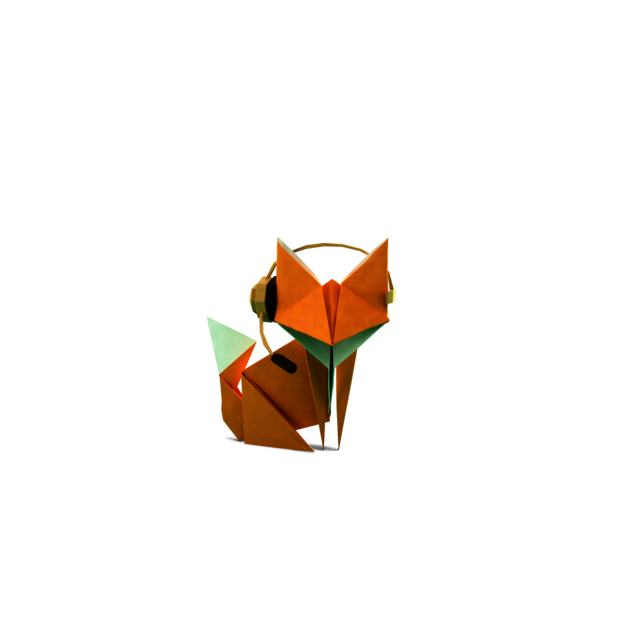What this post is about
- Clarify the structure of the workshop as well as organizational issues
- Determine what content you want to convey - and how
- Make it as easy as possible to participate
- Optimize your workshops through feedback rounds
The times, they are a-changin': Corona has altered the nature of collaborative work, requiring more openness towards digital solutions. While this is an advantage when working from home, it can be an obstacle when delivering content in remote workshops - for both participants and presenters. To avoid getting tangled up in technical obstacles, good preparation is the best way to succeed. We'll show you what you should keep in mind when you organize a remote workshop.
Organization Is Everything
Anyone embarking on the adventure of a remote workshop should invest enough time in the planning process. Do not underestimate the preparation phase, during which you should clarify the following questions:
- What is the scope of the workshop?
- Who will lead the workshop?
- Who will be responsible for technical support before and during the workshop?
- Which conference tool should we use? An open-source solution like Jitsi or applications like Zoom? Consider the different range of functions - from whiteboards to breakout rooms, private chats, muting, and even polls (see also teamwork tools in the chapter "Applying offline methods digitally")
- What information do participants need in advance? ("Save The Date" email, instructions with links to required tools, access points)
In addition to the organizational aspects, however, the content-related factors also determine the course and implementation of the workshop. Make sure you know whether
- the workshop will be interactive or rather frontal
- whether participants will be able to ask questions throughout or whether a fixed slot for Q&A will be planned
- tasks will be given out to the participants and in which form they should be worked on
- which handouts the participants should receive afterward
The more thought-out the planning, the easier it is to implement. Try to avoid spontaneous ideas that come at the last minute. For once, give your spontaneity a well-deserved break.
Kick off the Workshop
When the day of the remote workshop arrives, all technical preparations should be made and all connections should be in place. In the best case, you have already rehearsed the entire workshop with colleagues in advance.
As with traditional workshops, you should be prepared for the fact that participants like to arrive early. At least 30 minutes before the start, unlock your channel and furnish it with a welcome slide or information relevant to the workshop. Presenting the agenda can also help set the mood for the next few hours.
In the beginning, welcome all participants and give an overview of what to expect. Depending on the size of the group, a brief round of introductions in concise sentences may also be a good idea. If you have group tasks planned, this will help to break the ice.
Host Is at the Center
Unlike in offline workshops, the host must take the lead even more consciously in the digital version. He should therefore convey at the beginning, in a friendly but firm manner, that remote workshops are not open discussion rounds. As the central figure, the host keeps an eye on the timetable, knows about breaks (roughly allow 10 minutes per hour), and gives precise instructions about which tools are to be used when. While processes are self-explanatory in a normal workshop, clear instructions are needed, especially for non-tech-savvy participants. This ensures that no one is left behind.
Applying Offline Methods Digitally
Despite all the restrictions, a lively exchange should not be missing in remote workshops. Use familiar methods to communicate with each other. The fishbowl method, in which selected participants have their say and the rest listen, is best suited.
Alternatively, create individual rooms in which small groups have discussions and a representative presents the opinions at the end.
You'd rather not have participants speak altogether but still want to include their input? Along with your invitation to the workshop, send a small task list of questions to be returned to you before the workshop begins. This way, you can find out what people are particularly interested in - and which topics you can keep short (or skip!).
The teamwork tools Miro, Big Blue Button and Nextcloud, for example, have proven helpful. The latter are both open-source software. Whether as a presentation platform, whiteboard, or for collecting brainstorming ideas: the apps are suitable for quick sketches, listing arguments, or visualizing ideas. The entire group collaborates in real time on a common, virtual surface and can share notes and scribbles.
After the Workshop
Ask for honest feedback after the remote workshop. This helps to improve processes next time, to change topics, or solve organizational problems. Give your participants the chance to summarize their opinion in three short sentences or ask them to send an email. However, experience shows that emails are unlikely to be returned. If, contrary to expectations, you do not receive feedback, send out a reminder at the same time as you send out the handouts.
Summary
It's obvious: a remote workshop requires more preparation than a classic one. Technical questions have to be clarified and the processes have to be in place. What is more, you cannot rely on your improvisational talent! If internet connections fail, you can't charm your way out of the situation. So go through everything step by step with your colleagues and team members and use the preparation phase intensively to set up a successful remote workshop. We wish you every success in the process!