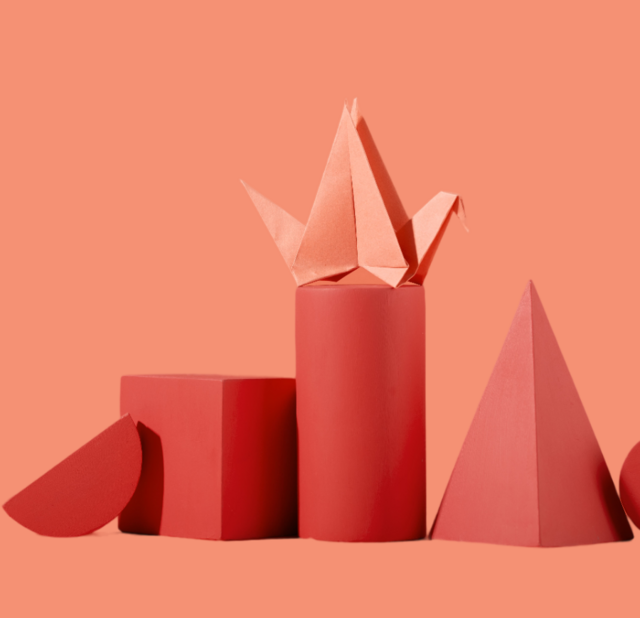What this post is about
- Creating valuable customer connections
- Use chatbots effectively
- Identify response times
- Communicate integration clearly
- Use extensive multimedia offerings
WhatsApp is one of the most used messengers worldwide and has become indispensable in the private sphere. With over 2.7 billion active users chatting daily, it's no wonder the app is increasingly used in B2C customer communication. After all, it offers exciting features that also provide significant advantages for customer service, allowing for quicker processing of inquiries and substantially reducing response times.
To effectively expand your professional service with an additional communication channel, implementing certain relevant aspects is crucial, which we highly recommend in our guide. This way, you can successfully reach customers in their communicative comfort zone.
Create a connection
The integration of WhatsApp aims to facilitate and enhance customer loyalty. In this context, an interface to the CRM system is essential to enable holistic customer communication. Thus, existing inquiries or processes that have already been received via email or telephone are also recognized via WhatsApp.
Moreover, addressing customers by name is automated, strengthening the personal connection with them. Your team also benefits from direct allocation, enabling access to and action on the status of each matter.
Support Chatbots
In customer support, 80 percent of inquiries are recurring and can be handled by chatbots. Integrating chatbots with WhatsApp, which take over such initial chats, proves to be a useful addition in this context. The resulting time savings gained by your customer service team can be used to advance other projects. From the customer's perspective, the constant availability, even outside of service hours, is a significant advantage.
Communicate response times
Although chatbots operate at all times, this does not replace the responses from real service agents. Clearly communicate the service hours in the channel, specifying the time frame when colleagues are online. Due to its use in a private context, WhatsApp often gives the impression that responses can occur at any time of the day. Therefore, it is crucial to specify the availability times. This gives customers clarity and assurance about when they can expect a response from a staff member.
Send customer-specific updates
Essentially, anything that can be sent via email can also be communicated through WhatsApp. However, instead of getting lost among newsletters and SPAM emails in the inbox, the message arrives directly on the customer's mobile phone via WhatsApp.
When you send updates or status changes regarding orders, inquiries, or promotions, the customer is informed immediately. In contrast, emails can remain unnoticed and unopened for longer periods and are only read sporadically at best. With WhatsApp, your customer immediately knows the status of their issue.
Plan the integration
Direct your customers' attention to the fact that WhatsApp exists as a new communication channel in your service offerings. Incorporate this integration into your marketing materials and contact information, setting up appropriate links.As part of your omnichannel strategy, WhatsApp plays a significant role.
Additionally, you can equip offline marketing materials with QR codes that redirect to WhatsApp. The goal is to prominently highlight the new channel to encourage its use from the start and sustain it over the long term.
Use multimedia options
Videos, images, or surveys: WhatsApp offers various ways to make the communication channel more engaging. Beyond providing entertaining variety, the use of multimedia helps in clarifying topics.
Experiment and get creative: videos can replace lengthy descriptions, images can illustrate what words cannot convey, and voice messages can summarize long texts in a time-saving manner. Additionally, sending PDFs for instructions, forms, or catalogs provides further proactive means to assist customers.
Create a company profile
At the launch of your WhatsApp channel, labeling it as a business profile adds extra trust and credibility. Verification with a check mark creates credibility and trust, eliminating doubts about whether it is an official channel of your company. To prepare the profile, write an accurate description, add a profile picture, and provide your business information. These fundamental details should be complete at the launch of the channel.
Summary
Make your digital image shine with WhatsApp! Service efficiency increases sustainably and within a short time, which will lead to higher customer satisfaction if integrated correctly. Reach your customers via established channels, which you can expand into new communication highways.