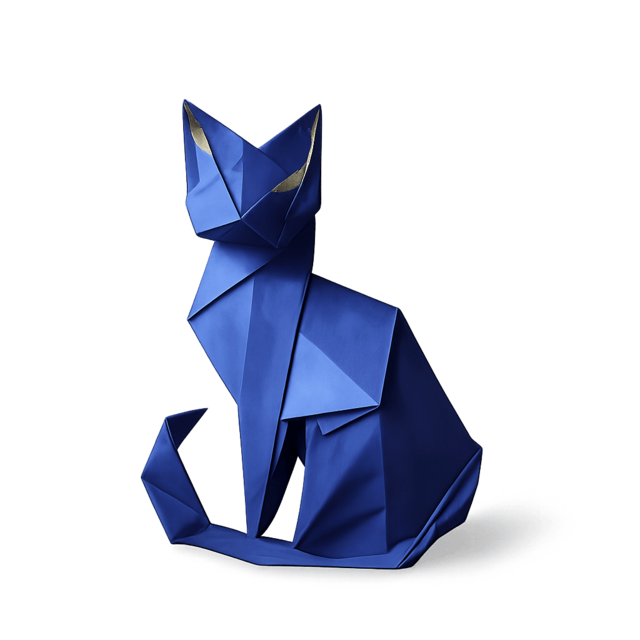What this post is about
- Four common configuration pitfalls from real-world practice
- Why they can cause chaos and frustration in daily work
- How to avoid these stumbling blocks
- Practical tips to keep your system lean and stable
Sometimes the best way to figure out what works is to first take a look at what doesn’t. Our support team has seen just about every kind of Zammad configuration – some brilliant, others … let’s say, more of a learning experience.
That’s exactly how the LinkedIn series “Bozo Breaks It!” came to life. With a wink but always backed by solid expertise, Bozo showcases common configuration mistakes and how to steer clear of them.
Below, we’ve gathered the four most common of these pitfalls complete with tips and solutions for you.
1. The Scheduler Trap
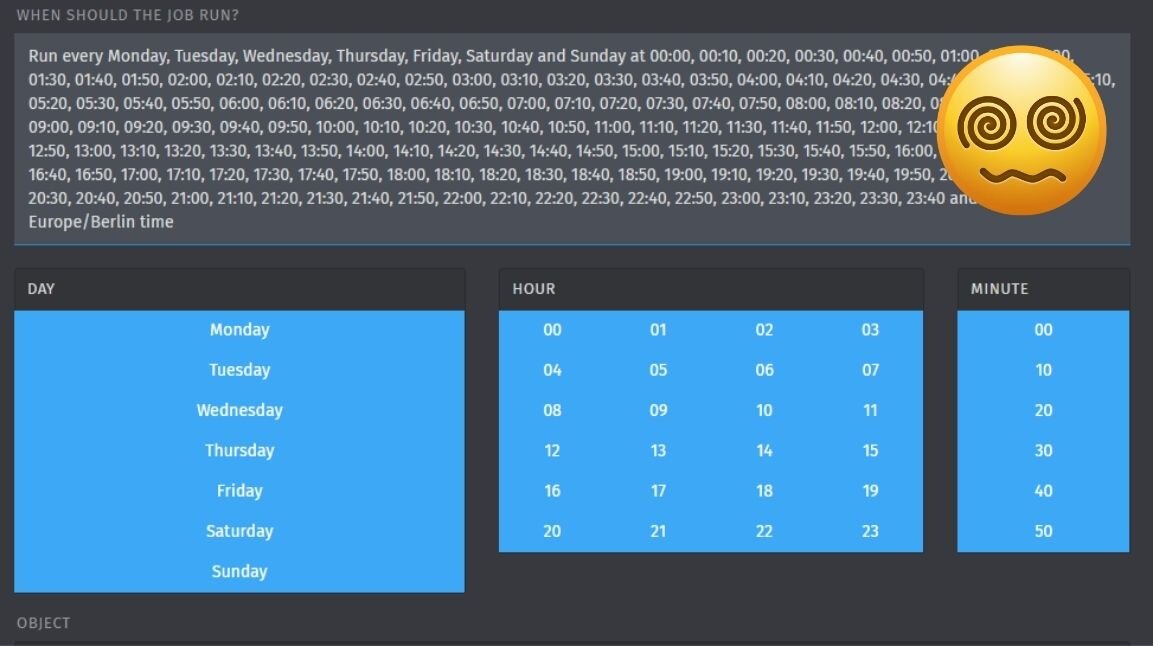
Let’s start with a classic: the scheduler. Whenever a task needs to run regularly, many admins instinctively reach for this feature. At first glance, that seems logical but over time, countless tasks can pile up. So what happens if you set up, say, 20 schedulers in a row? Your system will then check all conditions every single minute. The result: noticeable performance issues.
Think of it this way: nobody would use a chainsaw to spread butter on a roll. Using the right tool makes all the difference. So before setting up a new scheduler, ask yourself: could an email filter do the job? Or might a trigger be the more elegant solution? Only if neither option fits should a scheduler come into play.
Rule of thumb: Less is more!
You can find more details in the Admin Documentation on Triggers.
2. The Permissions Salad
You’ve probably heard the saying: “Too many cooks spoil the broth.” The same applies when you start mixing individual user permissions with role-based permissions in Zammad. In small setups, this might look like a shortcut — but chaos soon follows.
For example, what happens if an agent has both role-based and individual permissions? In the worst case, they may not see tickets they urgently need to handle, turning troubleshooting into a real test of patience.
The solution is simple: stick consistently to one method. Either go with role-based permissions, which scale well and are easy to document, or use individual user permissions, which may be sufficient for smaller teams.
Bozo’s favorite approach: roles, because they create structure and transparency in the long run.
Pro tip: Always test your setup with a test user to make sure permissions work exactly as intended.
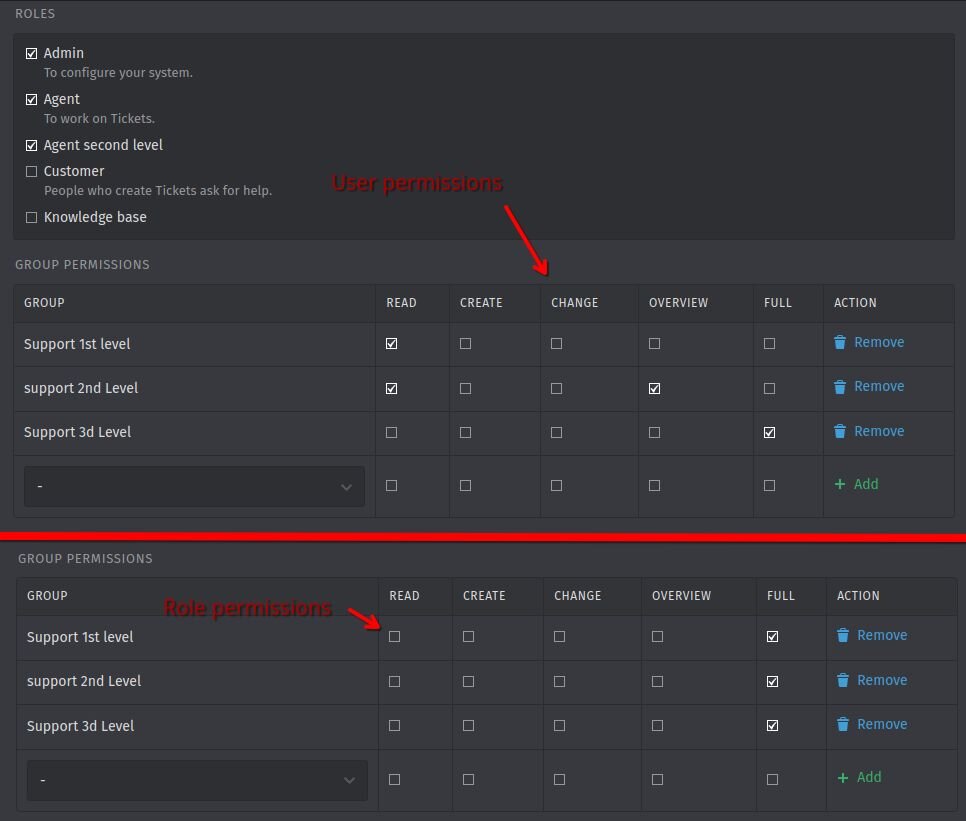
You can find more details in the Admin Documentation on User and Role Management.
3. The Notification Noise
A scenario many of us know all too well: you get copied into endless email threads that are no longer relevant, and yet your inbox keeps filling up with notifications. The same thing can happen in Zammad with ticket subscriptions.
What if an agent is subscribed to 70 tickets that no longer concern them or where their input is no longer needed? The result is a flood of notifications: important tickets get buried in the noise, distractions are high, and productivity takes a hit.
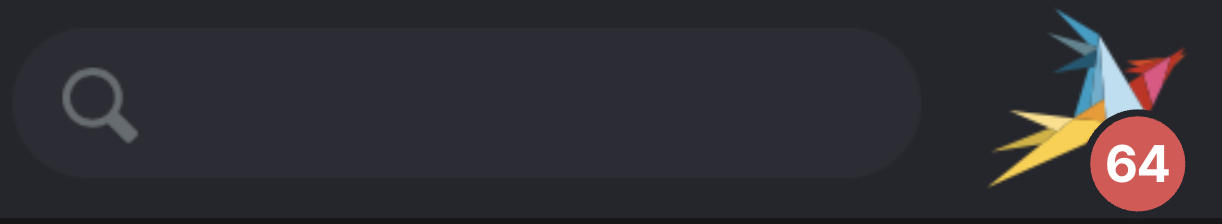
Since Zammad 6.4, there’s an easy solution. With the new bulk function, you can remove multiple subscriptions at once using a macro. This way, you can free yourself from a whole bunch of unnecessary notifications in just a few clicks. Setup is simple: create a macro that removes subscriptions and apply it as a mass action to the relevant tickets.
Bozo’s verdict on this feature is clear: after just a few weeks, it brings noticeably more calm and focus to the daily workflow.
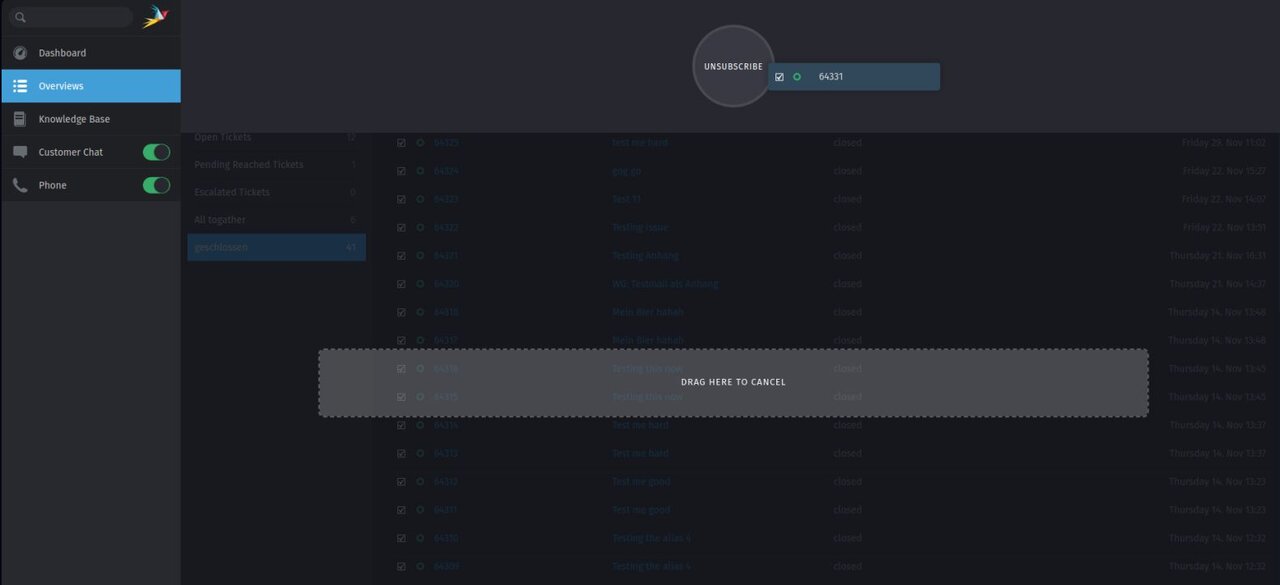
You can learn more in the Zammad 6.4 Release Notes and the Admin Documentation on Macros.
4. Overview Overkill
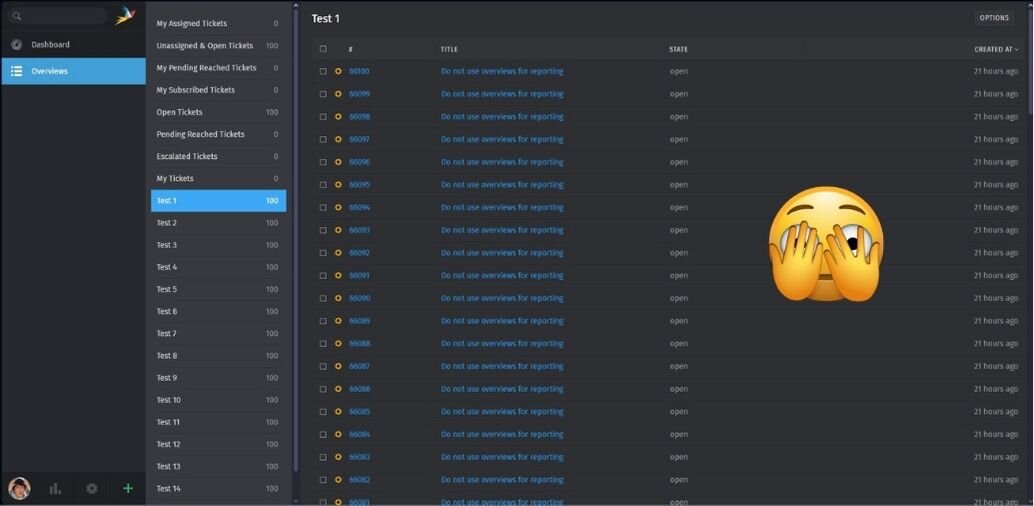
Overviews are among the most powerful features in Zammad. Used correctly, they provide agents with a clear to-do list and highlight which tickets really matter. But what works well in theory can quickly backfire in practice if overused.
What happens if you’re maintaining 25 overviews at once? Server load increases dramatically, loading times slow down, and agents lose focus because the sheer number of lists makes it hard to spot priorities.
The better solution: keep your overviews as lean as possible. They should serve as a to-do list, not as a full-fledged ticket database. Here, less really is more. Your agents will work more focused, and your system will run much smoother.
Bozo’s tip: Overviews are to-do lists, not master lists.
You can find helpful advice in the Admin Documentation on Overviews.
Bonus: A Favorite Feature of Our Support Team
One feature our support team particularly appreciates is macros. They make it easy to automate recurring tasks — such as changing ticket statuses, adding notes, or, as mentioned above, removing ticket subscriptions. Macros don’t just save clicks; they save valuable time.
Tip form our support team: Identify the most common workflows in your team and create macros for them. Before long, the minutes you save will add up to a noticeable relief in your daily workload.
Summary
Every Zammad environment is unique, yet these pitfalls are surprisingly universal. They don’t stem from a lack of knowledge, but rather from well-intentioned shortcuts that turn into stumbling blocks over time. The good news? With a bit of planning and the right approach, all of them can be avoided or corrected.
🧰 Need a System Health Check?
Have you had similar experiences yourself? Or would you like to have your system professionally reviewed? We’d be happy to hear from you