
Microsoft 365 is one of the most popular email solutions and office suites. The integration with Zammad lets you monitor and categorize your emails as well as define settings. Here's to yet another thing you can get done right from your helpdesk!
Microsoft 365 is a lot of things, but first and foremost it's known as the popular suite of office applications like Word or Excel - and, of course, Outlook. Most users rely on Microsoft 365 to ensure smooth email communication - and we have built a smooth integration for it.
Zammad lets you connect your Microsoft 365 email inbox to your helpdesk. This way, you can
- manage your corporate email centrally within Zammad
- watch your inbox and send auto-replies
- set up rules that help to filter your incoming emails
- customize signatures for all outgoing emails
But that's not all: You can also adjust your email settings according to your preferences. From within Zammad, you can
- set the “From:” address on system notifications
- define the attachment size limit
- modify the subject-line prefixes (e.g., use “AW:” instead of “RE:”)
All from your helpdesk!
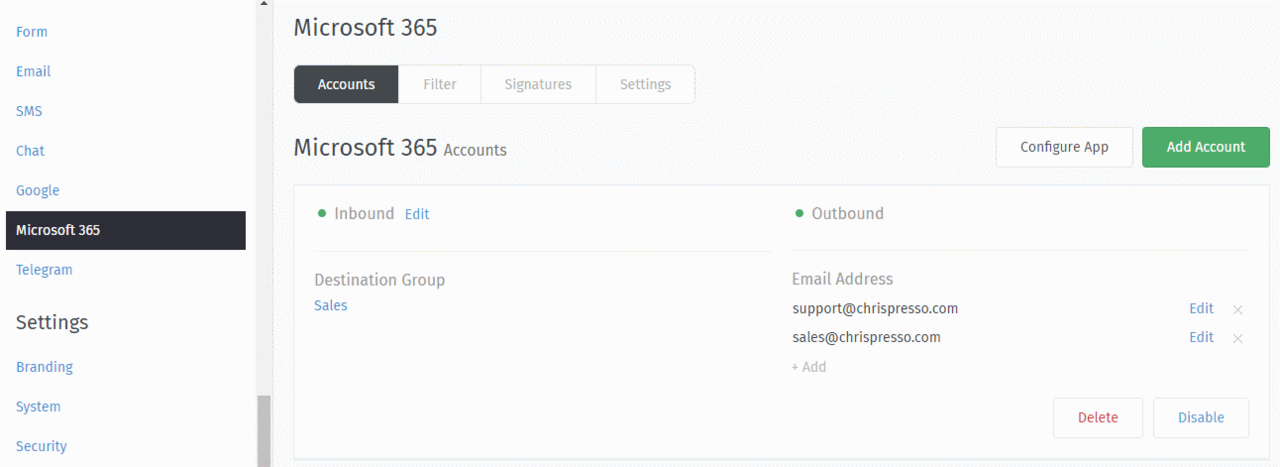
The process is a little advanced, so have a close look at our admin documentation.
With version 6.5, Zammad offers the option of connecting Microsoft 365 via GraphAPI.
By the way: you can also use Microsoft 365 for user authentication. This way your customers can log in to the Zammad login screen using Microsoft 365.