Zammad 6.5
· Zammad 6.5 is out now — bringing new ways to connect, communicate and stay in control. This release introduces language detection, lets you connect to Microsoft 365 via GraphAPI and brings support for OpenID Connect.
· Zammad 6.5 is out now — bringing new ways to connect, communicate and stay in control. This release introduces language detection, lets you connect to Microsoft 365 via GraphAPI and brings support for OpenID Connect.
🎥 Prefer watching to reading?
No problem – our SysAdmin will guide you through what’s new in Zammad 6.5 in his latest YouTube video. Nerd talk included! 👉 Watch the video here!
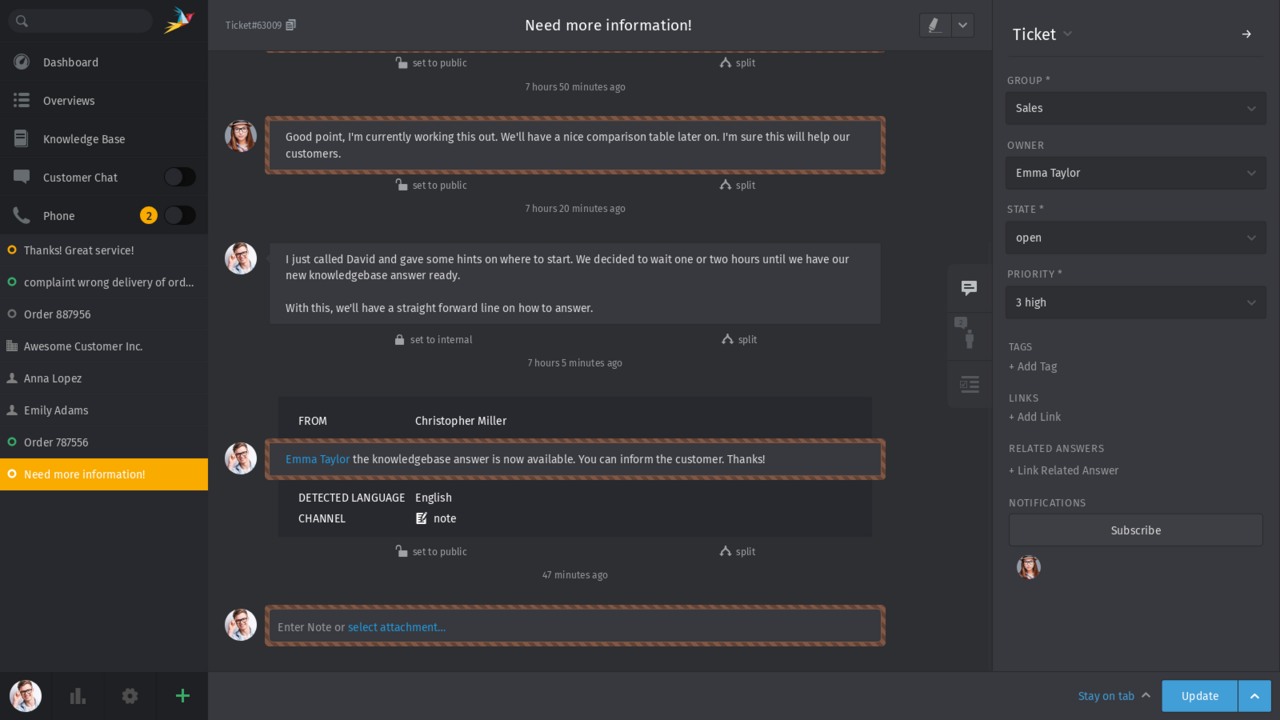
Zammad now detects the language of incoming tickets — offering a new level of multi-language support.
Whether it’s sending auto-replies in the corresponding language or routing tickets to the right team, this new feature helps you deliver more personalized and efficient customer service.
Use Cases:
🧠 Each article now includes a language attribute you can use in triggers, schedulers, and more. For more detailed instructions and information, please refer to the admin documentation.
💡 Curious how language detection improves your customer support?
Explore the benefits in our blog post: Using Automatic Language Detection for Better Customer Experience
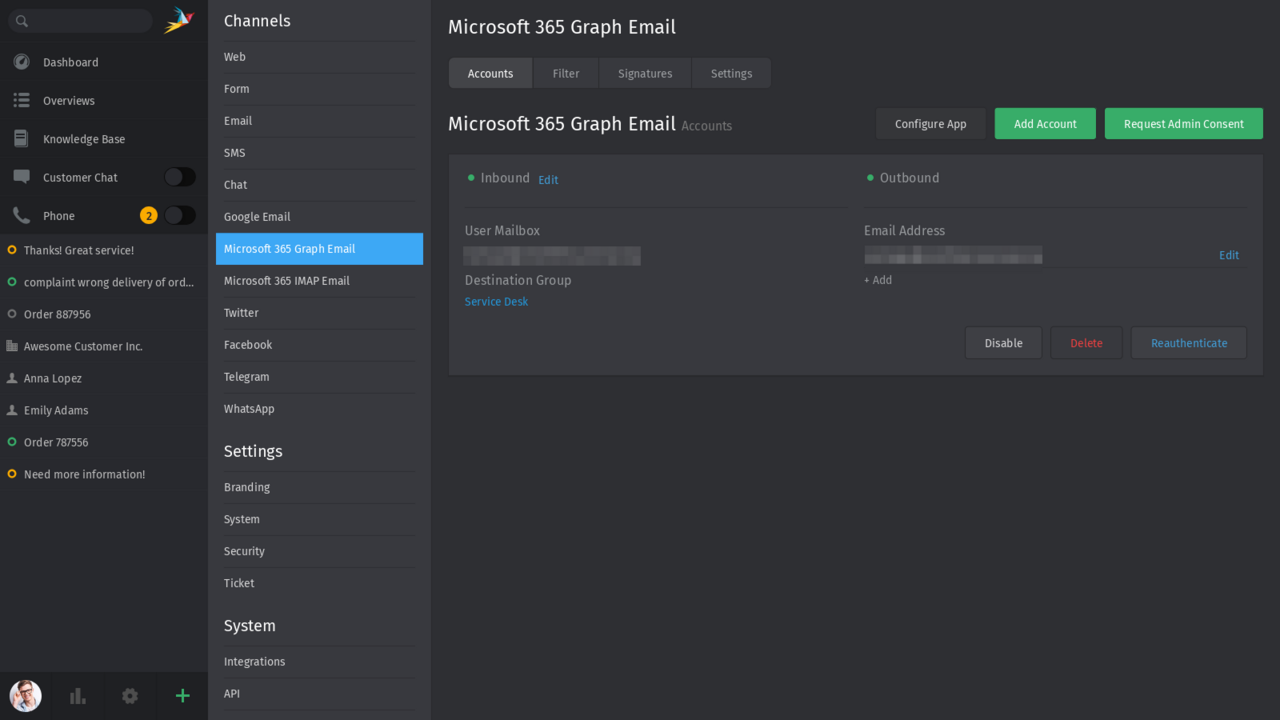
Microsoft is moving away from IMAP — and with Zammad 6.5, you can too.
You can now connect your Microsoft 365 (formerly Office 365) mailboxes to Zammad using the GraphAPI. It’s a modern, secure alternative to IMAP, offering better performance, improved support for shared mailboxes, and seamless integration — especially in environments where IMAP is restricted or disabled.
Why switch to GraphAPI?
Compared to the traditional IMAP-based connection, GraphAPI offers several key benefits:
Our recommendation: If you’re unsure which method to choose, go with the GraphAPI channel — it’s the more robust and future-ready option.
👉 Setup instructions and all details are available in our admin documentation.
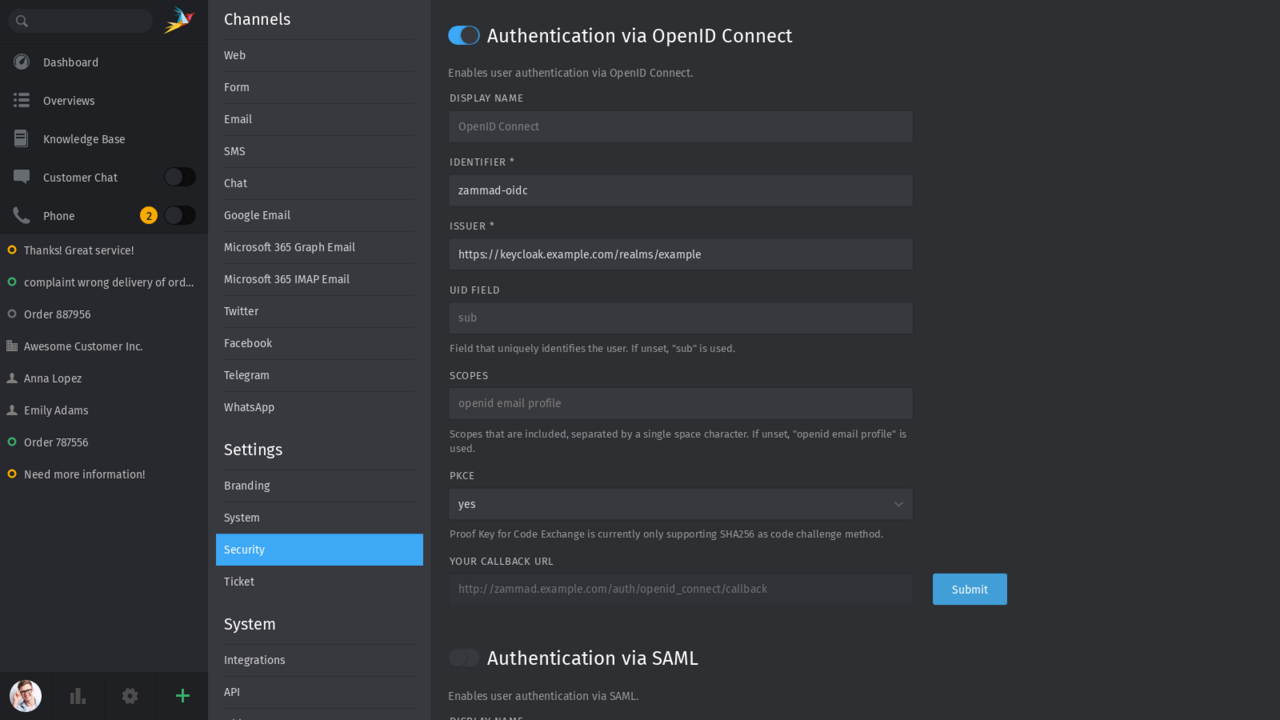
OpenID Connect is a simple and secure way to let users log in with an existing account from a trusted provider. In Zammad 6.5, you can now connect your OpenID Provider (OP) — such as Keycloak — as a Single Sign-On (SSO) method.
In this setup, Zammad acts as the Relying Party (RP), while the OpenID Provider is the identity service you either host or subscribe to. This makes user management easier, improves login security, and offers a streamlined experience for your team.
Set it up once and enjoy smoother logins across the board — with automatic logout sync included.
👉 Find setup instructions and all the details in our admin documentation.
💛 A special thank you to Ostfalia University of Applied Sciences for generously sponsoring this feature!
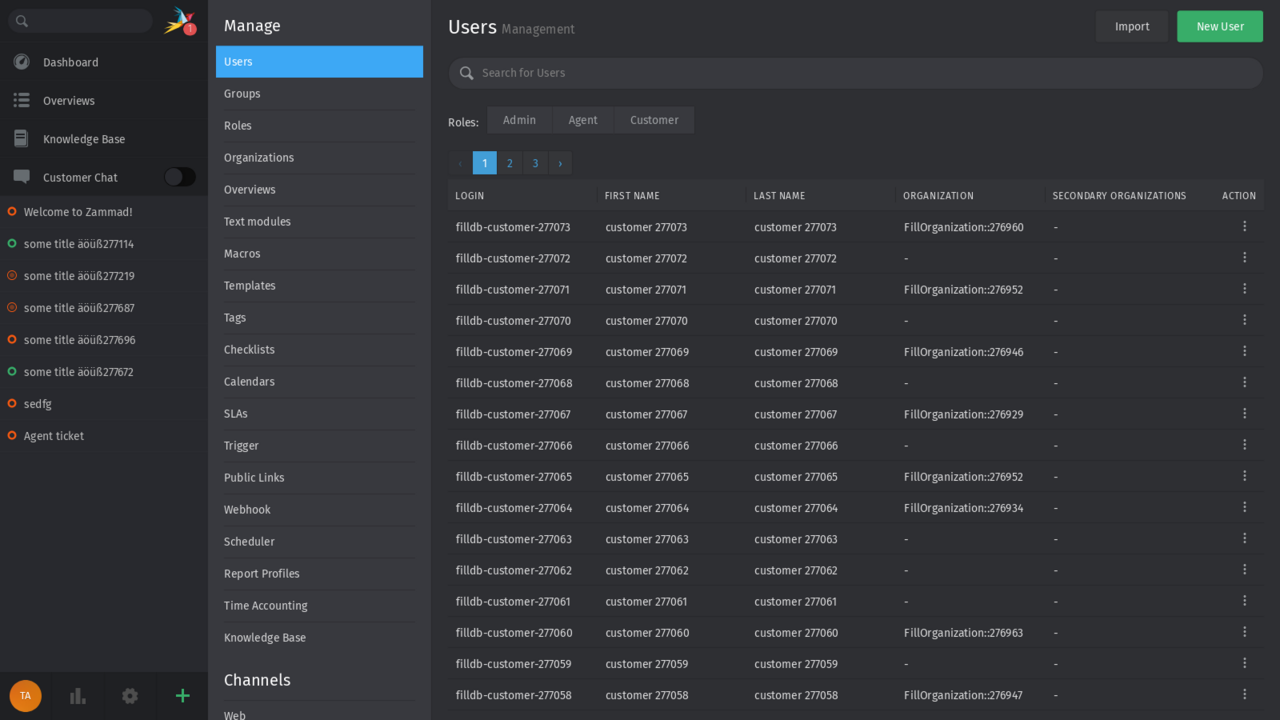
Managing hundreds of users, groups, or macros? We've got your back. This release adds search bars and pagination to the most heavily-used sections of the admin interface, making navigation faster and more intuitive — even in large-scale environments.
Improvements in:
📚 Pagination now follows a clearer pattern: 1 2 3 [4] 5 6 > 500
🎁 Bonus effect: The global search also benefits from this change - the results list is no longer limited to 50 entries. Admins and agents can now browse through all hits as far as the eye can see.
Are you waiting for a certain feature? 🤨
If you're missing something, we're sorry to hear that. Our list of feature requests is very long and ever-growing. In order to speed up the process and put your favorite feature on the fast track, by becoming a Feature Sponsor. Just reach out to us and let's make it happen!
The new search in the admin interface requires that the Elasticsearch index (if used) be rebuilt after the update. You can find detailed instructions here!
For those that are not able to update to 6.5 sameday (because of larger API-changes), we’re providing version 6.4.2. This version includes the security fixes from 6.5 but does not contain the new feature updates. Click here to view the 6.4.2 Release Notes.
When used as template variables, the textarea object manager attributes are now replaced with an HTML representation of their value. This is a consequence of a bugfix for #5330, which expects newline characters are respected for these attributes in all contexts, including the rich text article body. The administrators are advised to check for usage of such variables in their objects (e.g. triggers, text modules, etc), by making sure the new value type will not break their existing workflows.
All search endpoints (/:object/search) have been revised, extended and unified. This will also result in breaking changes in the existing endpoints. Be prepared that the structure in the responses may change (have a look at the API documentation where you can find updated examples).
The standard search (e.g. /ticket/search) returned a hash for some objects, such as the ticket. This will no longer be the case.
The structure for the expanded search (e.g. /ticket/search?expand=true) remains the same.
The structure of the full search (e.g. /ticket/search?full=true) remains the same, but is supplemented by a total_count, which counts all results.
Some objects used an object-related hash key, such as ticket_ids. This is now always record_ids.
The count search (e.g. /ticket/search?only_total_count=true) is a new feature.
It will not be possible to have more than one state of the merged type. Additional states will be changed to the closed type automatically with that update. If you want to prevent that, make sure to only have one state of the type merged before you make an update to the next release.
Zammad will now cause a self-shutdown of all running processes after certain configuration changes by default. It is the responsibility of the controlling process manager (e.g. Docker, Kubernetes, systemd) to bring them up again by way of a proper restart policy. This is the default for vanilla Docker, Kubernetes or Package deployments of Zammad.
The previous environment variable APP_RESTART_CMD is not supported any more.
For systems where this behaviour is not wanted, it can be disabled by setting the Zammad Setting auto_shutdown to false.
Please update your nginx configuration file to insert the line proxy_set_header Host $http_host; to the location /ws and location /cable sections like in the example below:
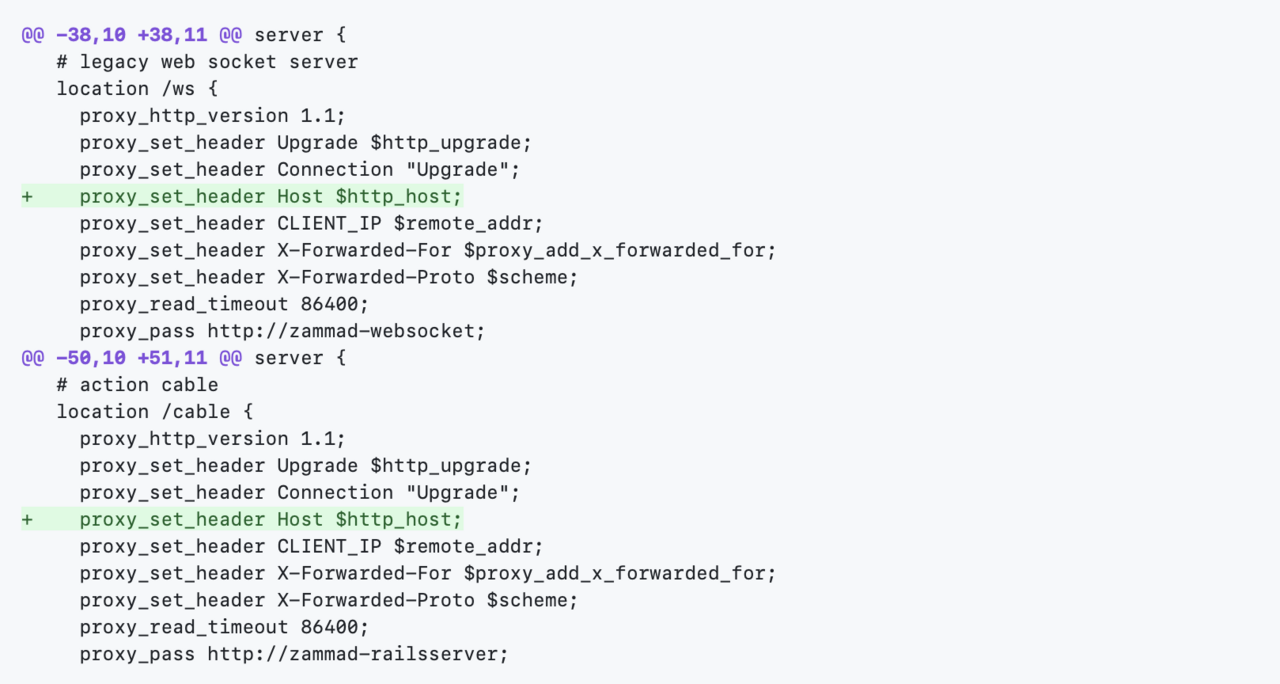
Twitter/X Integration Removal
Due to the unclear situation regarding Twitter/X APIs, we consider removing the Twitter/X integration with the release of Zammad 7.0. Please have a look here for more information and updates on this topic.
Note about MySQL deprecation
Zammad is designed to provide our users with a secure and stable platform that is convincing in its performance. For this, the choice of supported database systems is crucial. After long discussions and based on our long experience, we have decided that Zammad will only support PostgreSQL as a database in the future. However, this change will not take effect until Zammad 7.0.
Until then, we do not recommend new installations with MySQL/MariaDB. Existing systems will continue to be supported, but must be migrated to PostgreSQL until the release of Zammad 7. For this purpose, we have provided a detailed Migration Guide that can be used to migrate existing systems to PostgreSQL free of charge.
This decision was not easy for us. However, we see it as necessary, because we want to continue to provide you with a long-term and reliable platform and keep the effort for everyone within limits.
Slack Integration Deprecation
Starting with Zammad version 7.0, we will no longer support this particular Slack integration. It is recommended that you switch to pre-built webhooks instead, a new feature of ours. Existing Slack integrations should be migrated manually before this feature is discontinued.
Support for Internet Explorer 11
As of Zammad version 7.0, Internet Explorer 11 is no longer supported.
Support for Centos 8 and Ubuntu 20.04
Due to an upcoming Ruby update, the next version of Zammad will no longer provide binary packages for Centos 8 and Ubuntu 20.04. We recommend that all users upgrade their operating system in a timely manner. Click here for information on supported distributions!
Please note that you must meet the following browser requirements to use this version:
ZAA-2025-01
ZAA-2025-02
ZAA-2025-03
ZAA-2025-04
All improvements can be found in the Changelog.
Here you can find information on upgrading your Zammad installation: