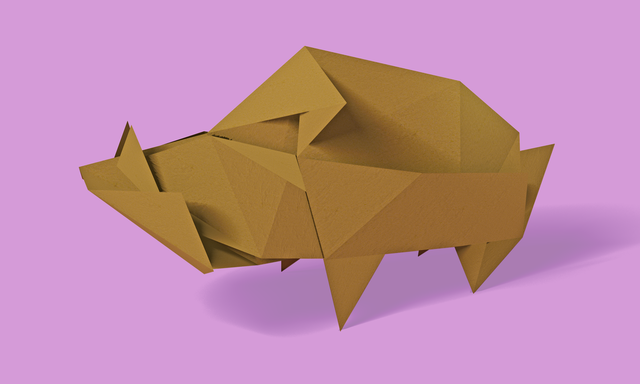What this post is about
- Use FAQ question catalog
- Maintain a knowledge database
- Integrate a chatbot
- Build forums & community
- Set up a customer portal
Outstanding service is characterized by quick problem-solving and active support. Those who wish to offer their customers that certain something extra can expand their support services with a comprehensive range of self-service options.
Before customers pick up the phone or write an email, it is more effective to provide sufficient information for self-help. According to a survey by the software provider Higher Logic, even 79% of all users expect this.
Fear not: This does not question the necessity of customer service agents. After all, customer self-service is a useful addition, not a replacement. Here are five channels that we believe should not be underestimated.
1. FAQ
Comprehensive catalogs of questions offer a quick way for helpful answers. This collects frequently asked questions and uncertainties and explains them with further information. A simple option to clarify recurring topics directly where the questions arise, without the need for personnel.
Especially important and relevant are all the W-questions that can arise in connection with a topic. Where can the user find information? How do processes work? When is a new update planned? What is meant by certain terms?
General questions should be used and answered to cover the largest possible response rate. Regular updates are important for FAQs to guarantee always a current status.
2. Knowledge Base
The knowledge base is like an extensive archive to answer customer questions in more depth. While FAQs provide superficial and quick input, a knowledge base offers background articles and contributions on all conceivable subject areas. Thus, users can independently deepen and expand their knowledge.
Links within the articles always reveal new facts that encourage further research. Opt for structures and a clear index of the knowledge base for structured orientation – similar to Wikipedia. For your website, a knowledge database is also a great advantage, as spending a long time in the information archive increases your interaction rate.
Your smart helpdesk Zammad provides such a knowledge database out of the box, without any additional installation effort. You just need to create the appropriate articles. Tip: Consider our SEO tips for your knowledge base right away.
3. Chatbot
To provide customers who appreciate a helpful dialogue with a quick aid, a chatbot can be a preemptive addition to the support agent. Companies use this alternative to answer standard questions in the form of written dialogue, while simultaneously saving resources and reallocating personnel capacities elsewhere.
Moreover, about 80% of all support requests are suitable for automated answering, while only 20% require personal problem-solving. Optimize your chatbot with knowledge from the knowledge base, so it is prepared for the majority of inquiries.
Chatbots fulfill the customer need for a "representative" of the company to take care of the concern. If users do not find the right answer in their research at first, the chat is the next stop after customer self-service.
4. Forums & Community
Developing solutions in a community is an effective way to reach a goal. Active and convinced users of communities or forums share personal experiences and valuable tips that offer extensive self-help. Admins merely moderate the discussions and check the input provided.
In customer self-service, community forums act as an independent advisory tool that forms and builds itself thematically. While creating a space for customer exchange, companies benefit from the visible trends or existing problems that provide discussion material.
To stimulate engagement within the forum, you can highlight active members with a special status within your community or reward them as part of a loyalty program.
5. Customer Portal
With a customer portal, you create the most comprehensive option in customer self-service to bundle knowledge. Training videos, product information, contact options, and new blog posts are accessible in one central location, and for customers, valuable content that helps beyond classic questions remains readily accessible. Moreover, personal customer data, preferences, or preferred subject areas can be directed more purposefully.
The downside of the customer portal is the elaborate production. It requires a lot of input and conceptual work on the part of the company, but the effort is worth it to bind users in the long term. Such a focus on users makes a real difference today! Combined with meaningful tracking, the customer portal unites customer self-service with marketing aspects.
Summary
The use of customer self-service definitely pays off. In an era where quick and easy services are expected, it is a key element for a company's success. It enables customers to get immediate answers and solutions, reduces waiting times, increases satisfaction, and allows companies to use their resources more effectively. The automation of frequent inquiries frees up customer service teams for more complex tasks, strengthens customer independence, and thereby sustainably improves user experience and customer loyalty.