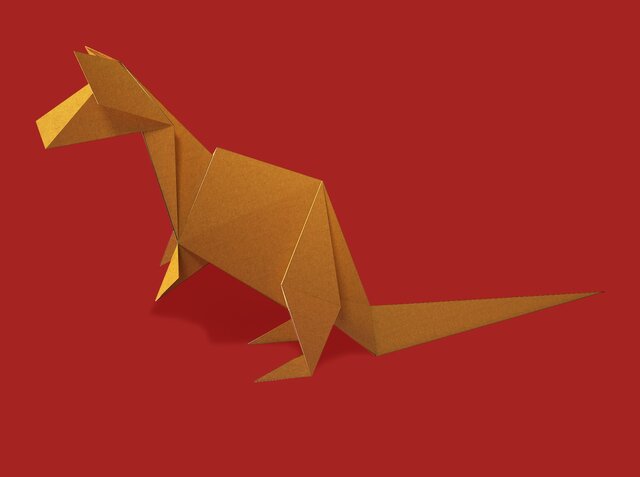What this post is about
- The Zammad documentation is your guide through all the functions of our helpdesk
- In a section for administrators you will find all the details on how to set up and manage user roles
- Separately, you will find all instructions for users and agents, such as how to process tickets
- In clearly arranged articles we present all features with screenshots so that you can use them yourself immediately
It is said: If you need a manual, the product is not self-explanatory. With this in mind, we have made Zammad as user-friendly and functional as possible. So that you can get started right after installation!
But the truth is, on your own, you're probably only scratching the surface of what your smart helpdesk can do for you. Imagine what a quantum leap forward you could make with these power features!
Sound good? Then dive into our doc to enable and properly use all the features that will make Zammad your new favorite tool.
What's in the Zammad documentation?
The documentation contains everything you need to know about setting up and using the Zammad ticketing system. Among other things, you can find:
- How to install or upgrade Zammad
- What the system requirements of the software are
- What to consider when switching from another provider
- How Zammad's navigation works (and what the fastest way is from A to B)
- How to activate and use individual functions such as the helpdesk or text modules
- What user roles there are and what they can do
- What API interfaces are available and how to access them
- How you can participate in the further development of Zammad
In short: With the Zammad documentation, you can adapt your helpdesk to your organization's individual needs in no time. Just follow this link to take a look for yourself.
What is the difference between the User- and the Admin Documentation?
Within Zammad, we distinguish between different user types and roles to be able to adapt access and generally the complexity of the application to tasks, authorizations, and responsibilities in the best possible way. In the interest of simplification, we have therefore created two subsections in the documentation.
The section for administrators initially helps you or the authorized person within your organization to set up the user interface of Zammad and explains in detail how to make adjustments to the range of functions. There you will find all the information on how to:
- Simply add communication channels to the ticketing system
- Set up a knowledge base or view a live preview first
- Assign permissions for users
- Manage third-party integrations
Documentation for administrators:
German Version
English Version
The version for users (or as we call helpdesk users at Zammad: agents) now focuses on the use of functions within the software. It explains, for example, how you and other users:
- Handle and manage incoming messages and processes in the form of tickets
- Use the search function and which attributes help with quick filtering
- Work with text modules or create new templates
- Create and edit (multilingual) articles for the knowledge base
Documentation for users (= agents):
German Version
English Version
How do I use the Zammad documentation?
In the left column of the documentation, we have sorted and listed all available sub-pages by groups for you. You can either go through them one by one and get an overview of all the functions - or you can go to the specific article that interests you.
The search function will help you find the right sources if in doubt. Simply enter a function or action in the search field at the top left that you would like to read about. We will then show you all articles that contain the keyword in question.
For a better overview, all articles within the documentation start with an explanation of the function. After that, we list the concrete scope of functions so that you can see at a glance what details you can expect in the entry. In the step-by-step instructions, we then show you screenshots of how you can use them yourself.
Be sure to read on in the following blog posts on how to unleash the full power of Zammad Phoenix' and make your organization fit for the future with a helpdesk:
- Working with a shared email inbox: structuring communication and responsibilities
- In 5 steps to the perfect helpdesk for your company
- Next-level support with Zammad: features that make you even more productive
Summary
The Zammad documentation is your first and best resource when it comes to setting up your helpdesk or learning how to use individual features in detail. We have prepared all articles with a lot of love, examples, and concrete screenshots so that you can apply the knowledge you have learned in no time.