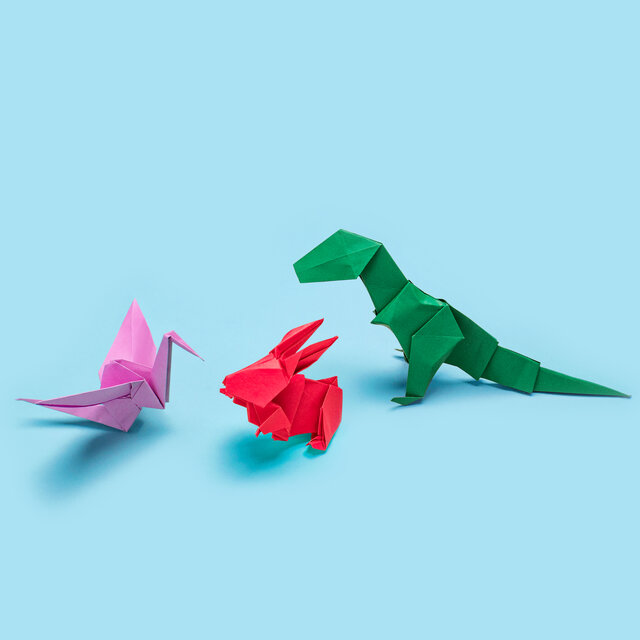What this post is about
- A helpdesk is the perfect way to organize your customer support
- Before setting it up, you should consider your needs and where you need help
- Define clear parameters and set goals for your Support team
- The installation and setup can be time-consuming – even more so when hosting the software yourself
- Use all the features your helpdesk has to offer for maximum efficiency – such as text modules, the knowledge base, or categorizations
- Save even more time thanks to automation and integrations
Implementing a helpdesk system isn’t just about handling support tickets—it’s about creating a more efficient, user-friendly support experience. In this article, we’ll cover what you need to consider before setting up a helpdesk ticketing system and how to optimize it for your organization’s unique needs.
For a broader look at the time-saving benefits of ticketing systems, be sure to read our related post: Helpdesk Explained: How to Save Time With a Helpdesk System.
#1 Recognize Need
As organizations grow, all kinds of growth pains arise. Losing track of customer or employee requests should not be one of them. And a helpdesk guarantees you won’t! As a higher-level support inbox, it provides an overview of all communication channels, calls, and individual priorities.
To find out which support strategy is right for you, start by analyzing your needs. This is to determine how many support requests reach your organization on average. They include messages from customers, suppliers, partners, or even your employees. Also, consider through how many channels these requests reach you.
Too many mailboxes, forms, and absent agents can quickly lead to a mess. But this doesn’t have to be your standard! With a helpdesk, you can still be contacted by everyone, but structure your communication from scratch. Many of our customers found their helpdesk after a thorough (and honest) analysis of their needs. And here is how it works:
Ask yourself the following questions:
- What is the demand in my organization for support - internally and externally?
- Who is taking care of requests right now and what resources are already available?
- Do the contents of inquiries and their processing steps have to be archived? Could an archiving system help me?
- Do I need a central database for customer information in order to comply with GDPR?
#2 Set Goals
Like every business unit, Support should follow its own objectives. So ask yourself, what are the larger objectives of the Support team in your organization: to help with closing Sales deals, increase product utilization, or make your internal human resources more efficient? Then define relevant metrics that can be used to evaluate the success of each Support department. Conceivable are for example:
- Number of new tickets
- Number of open tickets
- Number of closed tickets
- Response times
- Duration until the first response to new tickets
- Processing time
- Distribution of communication channels
- User satisfaction
- Employee efficiency
By regularly checking and defining the performance indicators you receive information on how effectively your Support is working, where you can improve, and, of course, how it affects the overall organizational goals. If you wish, Zammad can help you with quickly generated daily, weekly or monthly reports that illustrate the development of the key performance indicators you are interested in. It can also be integrated with third-party reporting tools for further insights.
Ask yourself the following questions:
- What are the larger business goals that Support contributes to?
- Which key figures can be used to monitor the effectiveness of my helpdesk in the long term?
#3 Set up a Helpdesk
Now that you know what your helpdesk is committed to, you can start to set it up. We provide comprehensive help documents and installation instructions for the Zammad helpdesk. We also support users with the highest authorization level "Administrator" to get to know all functions and features of the helpdesk.
Using a helpdesk on a self-hosted server is different from a subscription-based cloud solution (SaaS).
Zammad is available in both versions. As an open-source product, you can install the helpdesk on your own server free of charge. Alternatively, you can choose a paid cloud version, which we will keep up-to-date and secure for you (see #5, Save More Time). Try Zammad in the carefree version for 30 days free of charge and get an impression of the product in just a few clicks.
After installation or registration, we recommend that you first customize your helpdesk to your organization by naming it accordingly, adding your logo, making security and language settings, and customizing chat and knowledge base colors. This is followed by the setup of user rights and linked channels.
Basic structure
In the next step of customization, you should adapt your helpdesk to the actual users, i.e. your employees. You can create user groups that best reflect your organizational structure, hierarchy, and authorizations. This digital representation of your internal work processes is important to clearly define the responsibilities and authorizations of agents (this is how we refer to support staff). Create initial accounts and invite colleagues to work on your helpdesk.
Communication channels
Your helpdesk is the place where all channels (through which external users or internal staff create support requests) are combined. So go ahead and connect your existing channels - or create completely new contact possibilities. You can integrate the following channels with Zammad: